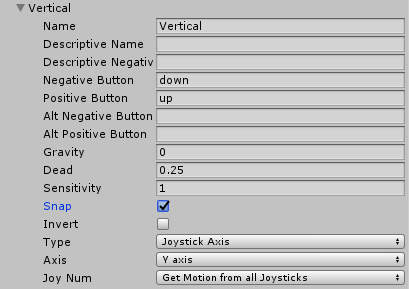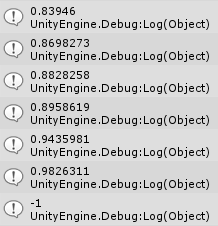I'm using an Xbox 360 controller on Windows 10 with Unity, and the maximum values have the opposite sign as the rest of that side. For example, if I tilt the stick up, I get values from 0.1 to 0.99, but then I get a -1 when the stick is at maximum. Have I configured it to be this way by mistake? I have reproduced the issue in a clean project and using another controller.
void Update () {
float pitch = Input.GetAxis("Vertical");
Debug.Log (pitch);
}
I have discovered that if the axis is inverted (i.e. not as shown in the image) then returned values have expected signs. I will add this workaround as an answer for anyone else who may encounter this problem, but I will refrain from accepting it to allow for answers addressing the root cause.