I am developing a cross-platform overhead game using Phaser.
Is there a way to always fix the position of a camera to a sprite? The following function works great, but I want the camera to always be centered on the sprite - even when the sprite is nearing the edge of the tilemap.
this.game.camera.follow(this);
The reason I would like this capability is because I am developing a mobile game, and the player sprite manages to get in the way of crucial UI elements. This could be fixed by providing a constant camera on the sprite. Areas without tiles can be filled with a black background.
Here is my problem visualized. As you can see, when nearing the edge of the tilemap, the sprite is no longer centered and it is in the way of my joystick. Instead, I would like the sprite to be centered and the camera to display a black background past the tilemap when it gets near edges.
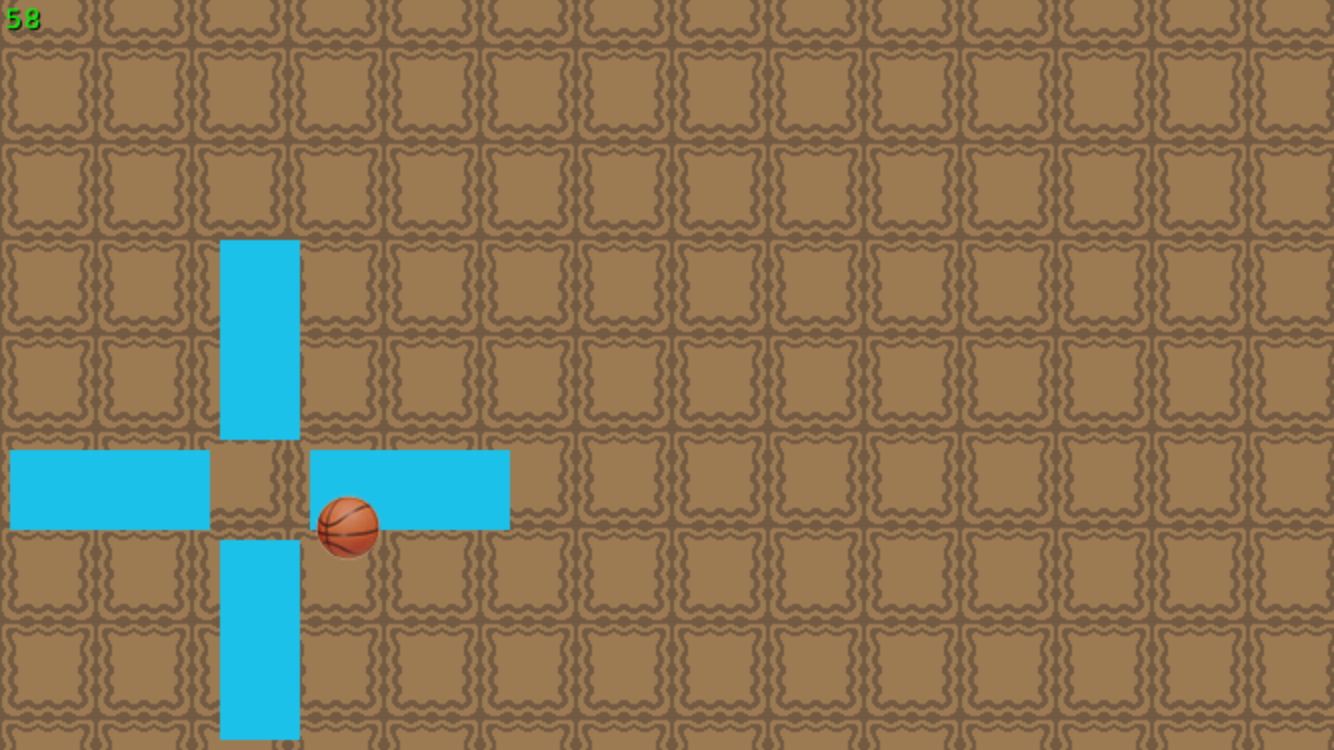
Thank you in advance,
Christopher
