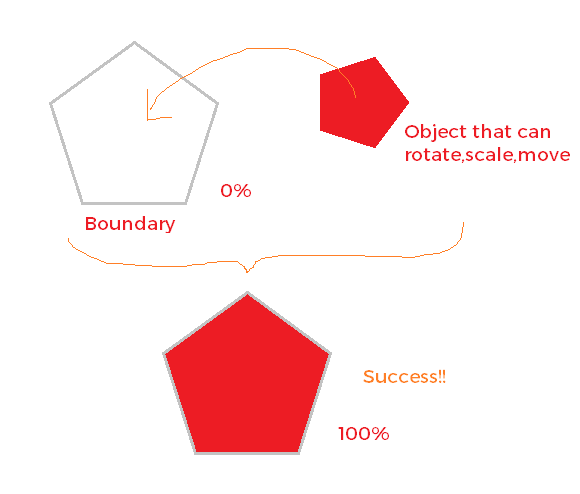I'm developing a small children game similar to Paperama. Here the player can scale rotate and move the object anywhere in the screen and the player should fit it in the boundary. I'm okay with everything (scale, move, rotate etc..) but I couldn't think of a way how to measure the percentage where the target object is inside the boundary object. Here is a graphical representation of what I want to achieve.
I tried comparing vectors and positions but it's so complex and inefficient for symmetrical objects where multiple positions are acceptable to fill the void.
Thanks in advance! :)