Software: Unity v5.2.1f1 Personal
I am trying to achieve the effect of a turret in Unity. For this I have a turret consisting of 3 parts as well as a target. The problem is that whenever the target my turret is targeting has a z of < 0, the lerp speed is extremely slow. However, the further away the target is from x=0 (both positive and negative), the faster it will move. This effect only occurs when my target has a transform.position.z of < 0. When z > 0 the transform.position.x has no effect on the lerp speed. My setup is as follows:
The 3 turret parts are the base, turret and barrel.
The base is nothing more than a block for the turret to rest on. The turret is a block holding the barrel in place with base as his parent. The turret rotates around its y-axis to always face the target. The barrel has turret as his parent. The barrel rotates around its x-axis to always face the target. See the picture below for the end result.
Base: Blue; Turret: Red; Barrel: Green;
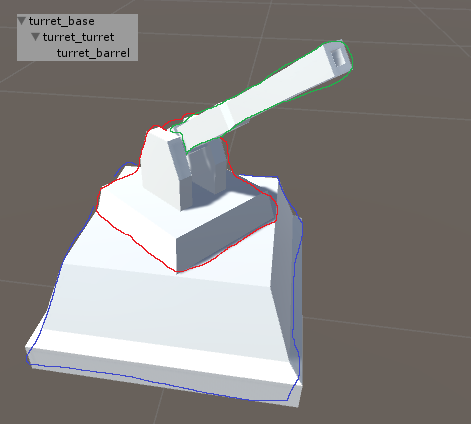
The turret has the following code:
public class turretRotation : MonoBehaviour {
public Transform target;
void Update()
{
Vector3 relativePosition = target.position - transform.position;
relativePosition.y = 0;
Quaternion rotation = Quaternion.LookRotation(relativePosition, new Vector3(0, 1, 0));
transform.localRotation = Quaternion.Lerp(transform.localRotation, rotation, Time.deltaTime);
}
}
The barrel has the following code:
public class barrelRotation : MonoBehaviour {
public Transform target;
public float speed = 1;
Vector3 relPos;
Quaternion rot;
void Update () {
// Position of target relative to my position
relPos = (target.position - transform.position).normalized;
rot = Quaternion.LookRotation(relPos, new Vector3(0,1,0));
// Lerping localRotatiot > rot with speed: Time.deltaTime * speed (set to 1 by default)
transform.localRotation = Quaternion.Lerp(transform.localRotation, rot, Time.deltaTime * speed);
// Resetting y- and z-EulerAngles to 0; This way only the x-EulerAngle will be affected.
// The y rotation is inherited from the parent (turret_turret)
transform.localEulerAngles = new Vector3(transform.localEulerAngles.x, 0, 0);
}
}
In this picture the Lerp is working as intended; Note target.transform.z > 0
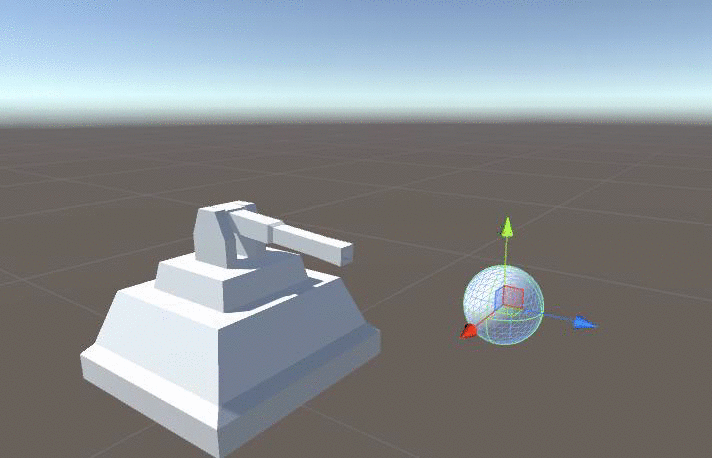
In this picture the target has a z = -5 and x = 0; pay particular attention to the Lerp speed
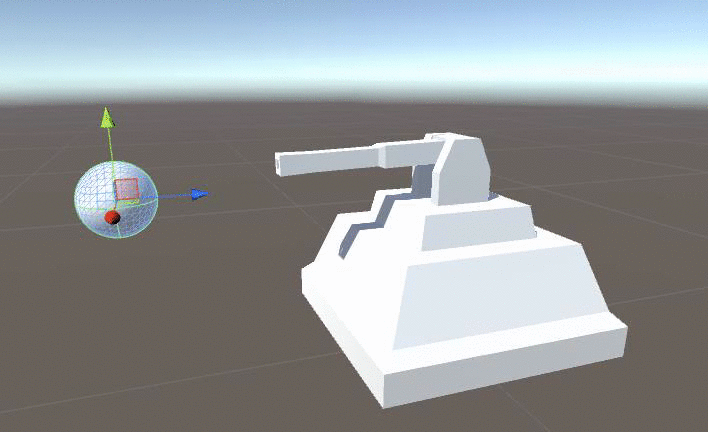
It eventually gets there, but it takes a very long time. For some reason, the further away the target is from x=0, the faster the Lerp speed. Note: Still slower than intended
In this picture the target has a z = -5 and x = -10
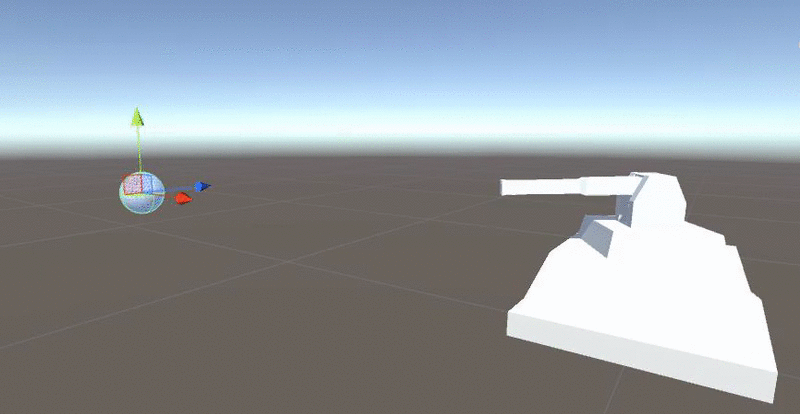
So for some reason when target.transform.z has a negative value, the higher the distance from target.transform.x to x=0 the higher the Lerp speed.
I've done a fair bit of searching and came across a post on answers.unity.com describing a similair problem; Unfortunately, no reply. http://answers.unity3d.com/questions/1084067/lerp-problem-when-target-is-behind.html
So my question is: "Why is this happening and more importantly, how can I fix this?"
Any help would be much appreciated!
