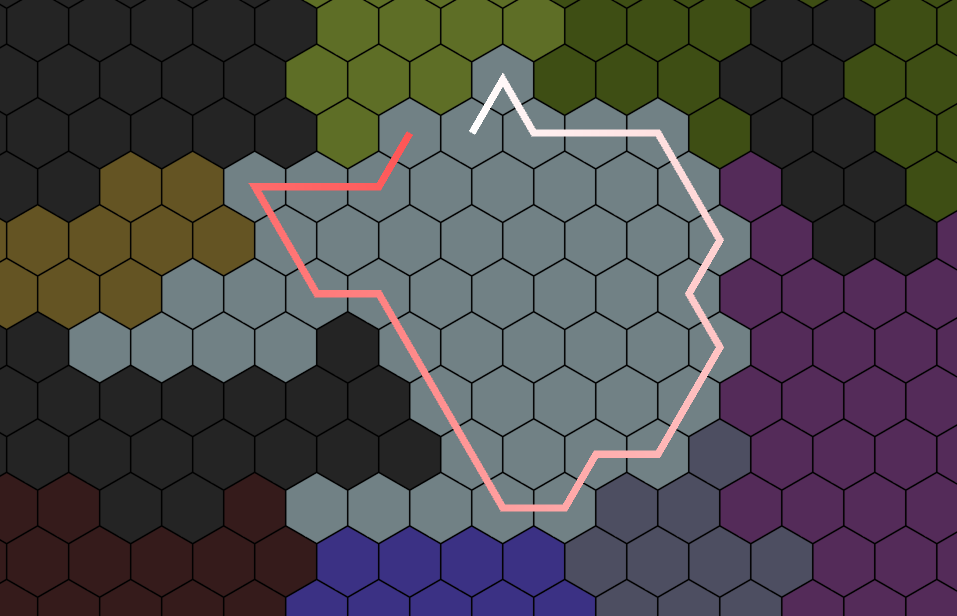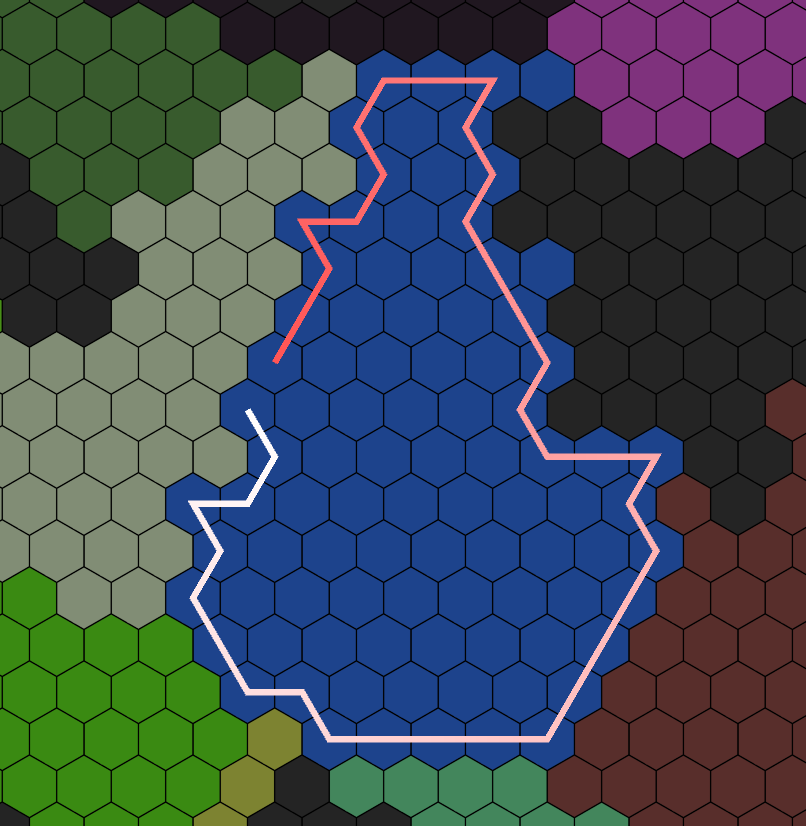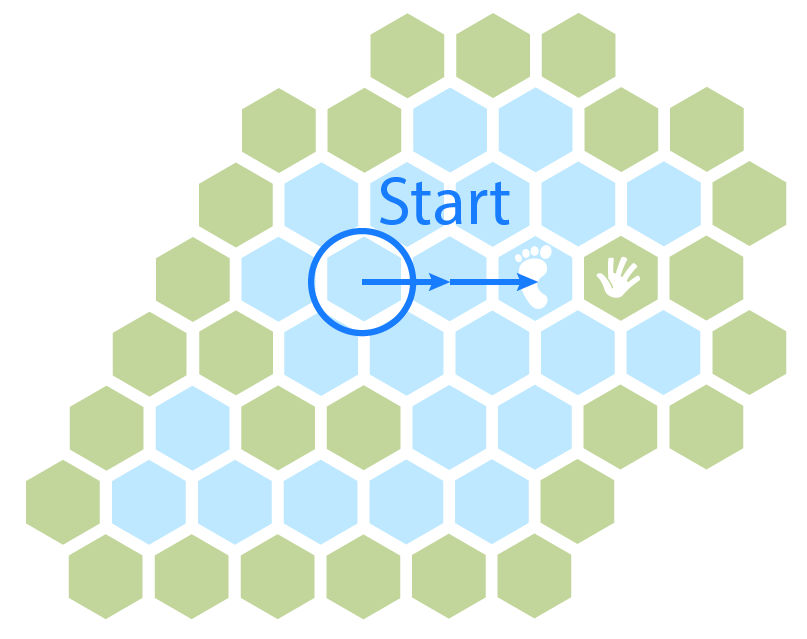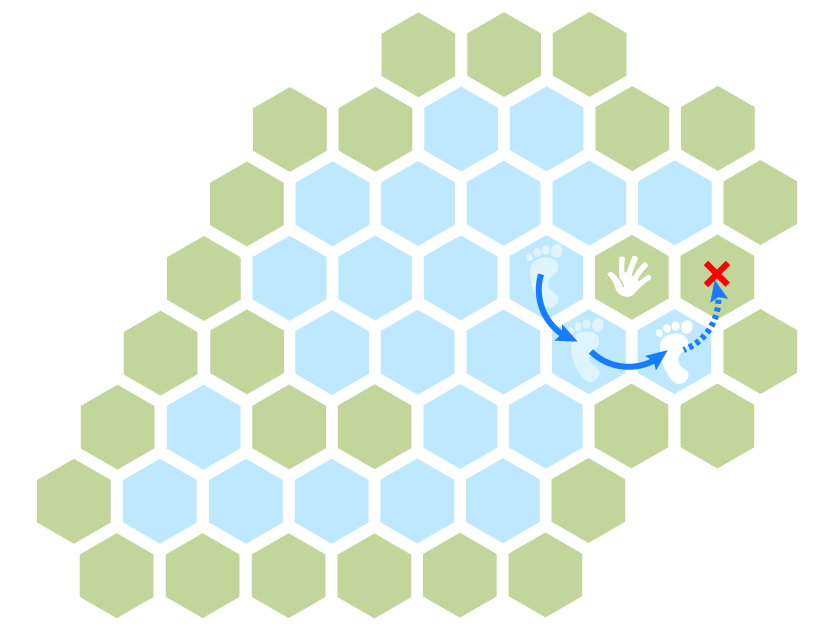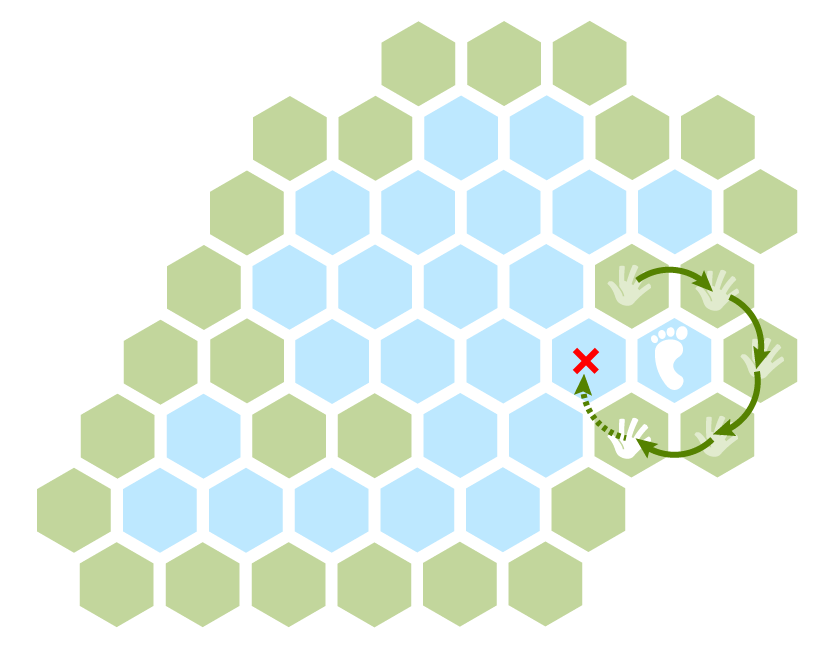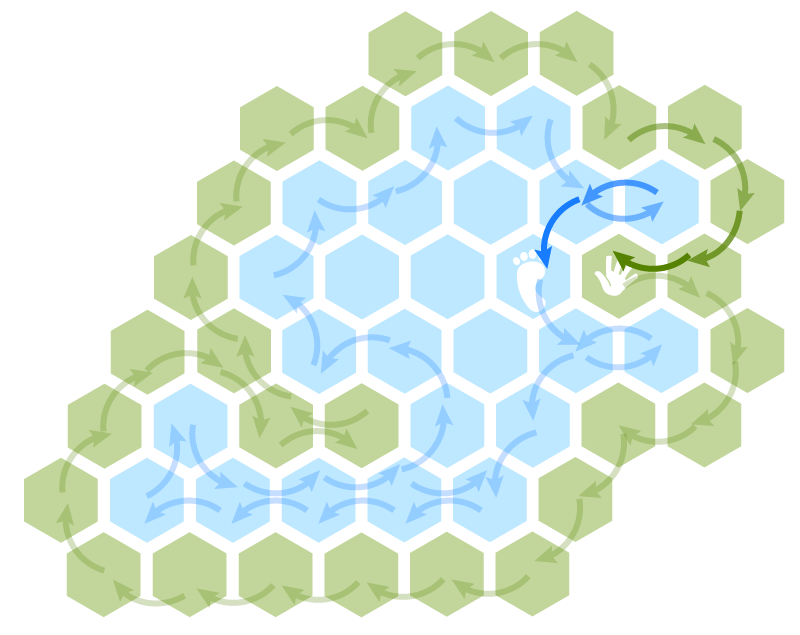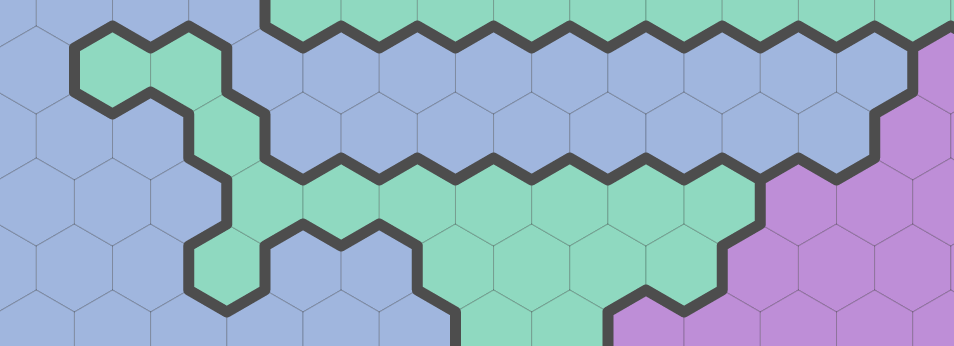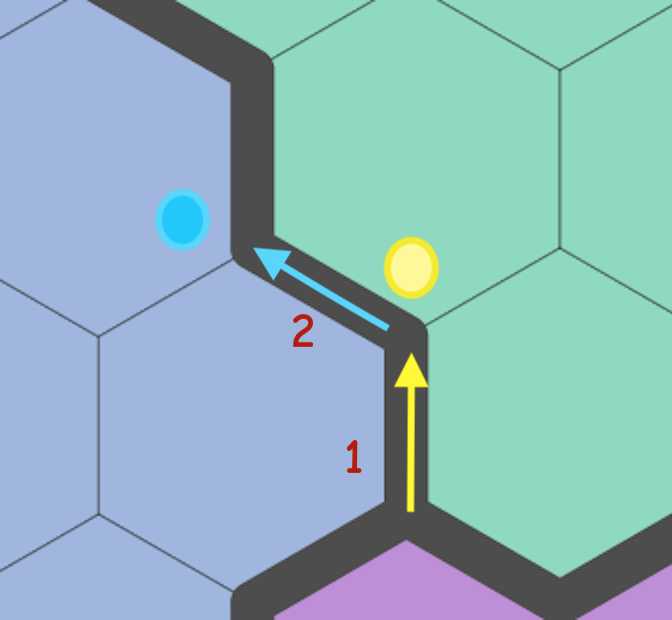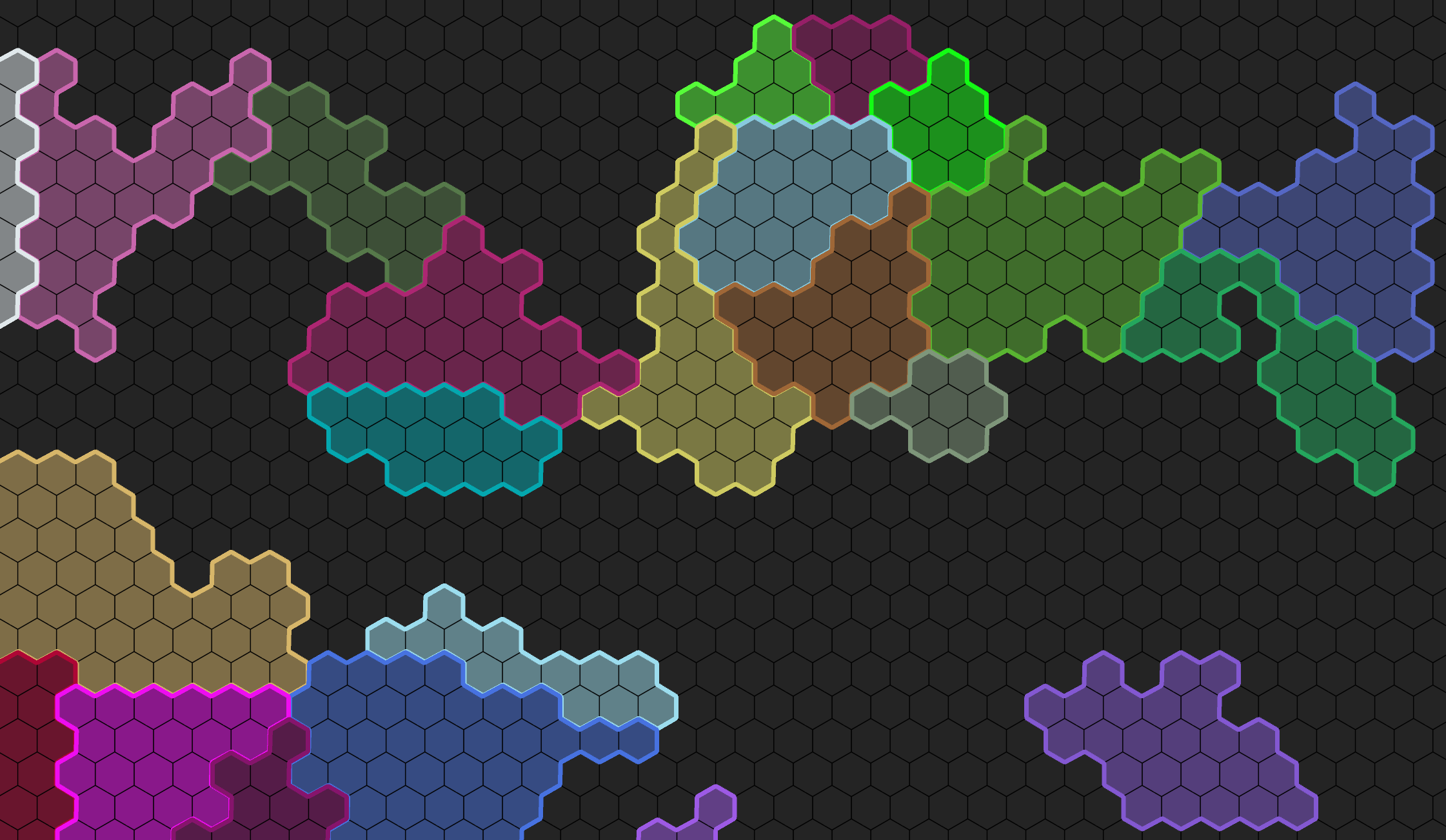I am trying to sort the edge tiles of a region in my hexagon map. Once it is properly sorted, I can then try to walk through them and attempt at creating a Civ style border map, but I can't seem to figure out the sorting.
Right now I just have a simple line renderer that represents my results. Red portion of the gradient represents the start of the line.
It comes quite close at times.
I tried playing around with checking the direction I was coming from to change the neighbor sort, but haven't had any luck. I added a Stack so that I can walk back if I hit a dead end. Sometimes it works, but depends on the direction it was coming from.
Don't necessarily pay too much attention to the coordinates themselves. I've gone through the entire https://www.redblobgames.com/ docs and can easily convert from a 2D grid, to Unity's Offset, and to Cube coordinates. This particular code is initially the coordinates from a int[,] that was used in the procedural generation of the map.
public void CalculateEdgeTiles(ref int[,] regionMap)
{
EdgeTiles = new HashSet<MapCoord>();
if (Tiles == null)
throw new Exception();
MapCoord startingEdgeTile = null;
foreach (var tile in Tiles)
{
foreach(var neighbor in tile.Position.ToHexOffsetCoordinateRing(1, true))
{
if (regionMap[neighbor.x, neighbor.y] != tile.RegionId)
{
EdgeTiles.Add(tile);
}
}
}
var sortedTiles = new List<MapCoord>();
var queue = new Queue<MapCoord>();
var stack = new Stack<MapCoord>();
queue.Enqueue(EdgeTiles.First());
var walkingBack = false;
MapCoord previousTile = null;
while (queue.Count > 0)
{
var currentTile = queue.Dequeue();
if (sortedTiles.Contains(currentTile))
continue;
if (!walkingBack)
{
sortedTiles.Add(currentTile);
stack.Push(currentTile);
}
var foundNeighbors = new List<MapCoord>();
foreach (var neighbor in currentTile.Position.ToHexOffsetCoordinateRing(1, true))
{
var tile = Tiles.FirstOrDefault(x => x.Position == neighbor);
if (tile == null || !EdgeTiles.Contains(tile) || sortedTiles.Contains(tile))
continue;
foundNeighbors.Add(tile);
}
if (previousTile == null)
previousTile = currentTile;
bool addedNeighbor = false;
var neighborQuery = previousTile.Position.y < currentTile.Position.y
? foundNeighbors.OrderByDescending(x => x.Position.x + x.Position.y)
: foundNeighbors.OrderBy(x => x.Position.x + x.Position.y);
foreach (var neighborTile in neighborQuery)
{
addedNeighbor = true;
queue.Enqueue(neighborTile);
break;
}
walkingBack = false;
//If we added nothing, pop the stack and start walking back to check the next neighbor.
if (!addedNeighbor && EdgeTiles.Count != sortedTiles.Count)
{
walkingBack = true;
queue.Enqueue(stack.Pop());
}
previousTile = currentTile;
}
EdgeTiles = new HashSet<MapCoord>(sortedTiles);
}
I'm hoping I am just missing a simple trick or I was just dumb on one section of the code. Any info is appreciated.