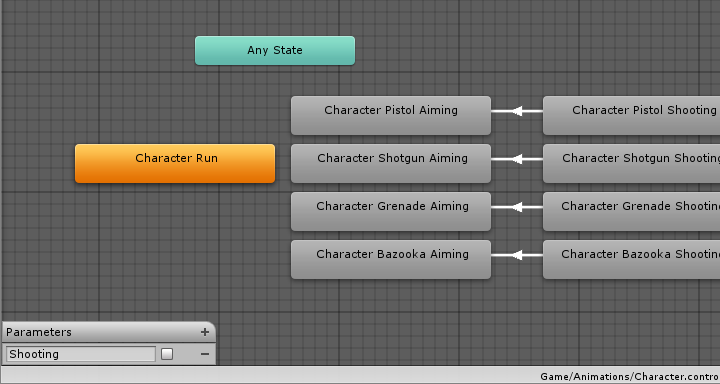I have a very simple animation parameter in the Animator, a boolean that is "true" when a shooting animation is playing (to stop the game logic from allowing more shooting during a gun recoil animation). I assumed I'd be able to access this in animations, i.e. setting it to true when a shooting animation started, and false when it ended. But I just can't see how to access it in my animations. It's not available under "Add Curve". Am I missing something?
I can do this in other ways, but this just seemed like the cleanest.