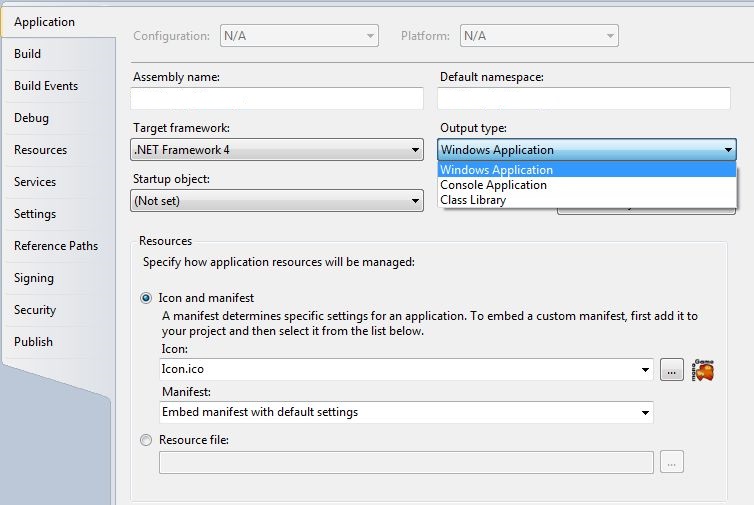I am just finishing up my first game for the One Game A Month challenge which I wrote with the current MonoGame framework in Xamarin for Windows. I built the program in release mode, but running the executable produces a console window besides the game window. The console stays empty unless I deliberately cause an error to be logged, say by removing a required resource.
How can I get rid of this extraneous console window?
I looked through the project settings, but saw nothing alluding to removing the console window...