This time I've decided to ask a question related to my skinning problem. Two earlier ones were not really related to my problem and I've deleted them.
Ok, first of all, I'm using OpenGL 3, 3ds max, and Delphi to create a skeletal animation demo. I'm using the IGame interface to export meshes from 3ds max to XML - I use the sample included in the SDK.
Now, I'm going to describe as precisely as I can what I do.
Passing bone weights to the shader
I'll skip parsing geometry, because it works okay. Now, if a mesh is skinned (using the Physique modifier), the resulting XML contains information about bone influences for each vertex, like so:
<Skin VertexID="2" Type="Rigid">
<Bone BoneID="22" Weight="1,000000"></Bone>
</Skin>
...
<Skin VertexID="14" Type="Blended">
<Bone BoneID="22" Weight="0,986472"></Bone>
<Bone BoneID="14" Weight="0,013015"></Bone>
<Bone BoneID="23" Weight="0,000513"></Bone>
</Skin>
...
<Skin VertexID="31" Type="Blended">
<Bone BoneID="22" Weight="0,948354"></Bone>
<Bone BoneID="23" Weight="0,030462"></Bone>
<Bone BoneID="23" Weight="0,011265"></Bone>
<Bone BoneID="14" Weight="0,009909"></Bone>
<Bone BoneID="23" Weight="0,000011"></Bone>
</Skin>
My shader assumes that there should be always 4 bones, which influence a single vertex, and as you can see, sometimes there is sulprus/insufficient number of them, so I decided to:
- Sum up weights of the same bone - take a look at vertex 31 - there are five entries, but after summing them up, we're left with three.
- Pad the remaining number of weights with zero.
Right now, I have a list of bone IDs/vertex weight pairs, which I pass to the shader like so:
const
MAX_BONES_PER_VERTEX = 4;
type
TVertexWeight = record
BoneID: Integer;
Weight: Single; // standard float
end;
...
var
L: TList<TVertexWeight>;
...
glGenBuffers(1, @FBonesVBO);
glBindBuffer(GL_ARRAY_BUFFER, FBonesVBO);
glBufferData(GL_ARRAY_BUFFER, L.ListSize, L.ListPointer, GL_STATIC_DRAW);
glEnableVertexAttribArray(FBoneIDsAttr);
glVertexAttribIPointer(FBoneIDsAttr, MAX_BONES_PER_VERTEX, GL_INT,
SizeOf(TVertexWeight), PInteger(0));
glEnableVertexAttribArray(FWeightsAttr);
glVertexAttribPointer(FWeightsAttr, MAX_BONES_PER_VERTEX, GL_FLOAT,
False, SizeOf(TVertexWeight), PInteger(4));
I think this part is working fine, because when I hardcode an identity matrix in the shader, the model is rendered in its bind pose.
Computing bone matrices
For now, I just want to display the model in a pose which it would be in, let's say, frame 49:

Here's the code I use:
procedure CalculateBones(const SequenceName: String; const FrameID: Integer;
const ABone: TAnimatedMeshBone; const ParentTransform: TBrainMatrix);
var
Samples: TBrainList<TAnimatedMeshAnimationSample>;
BoneSample: TAnimatedMeshAnimationSample;
I: Integer;
BoneTransform, GlobalTransform: TBrainMatrix;
Children: TBonesList;
begin
Samples := TBrainList<TAnimatedMeshAnimationSample>.Create();
Children := TBonesList.Create();
try
FAnims[SequenceName].SamplesByFrame(FrameID, Samples);
BoneSample := nil;
for I := 0 to Samples.Count -1 do
if (Samples[I].Bone.ID = ABone.ID) then
begin
BoneSample := Samples[I];
break;
end;
BoneTransform := ABone.OffsetMatrix;
if (BoneSample <> nil) then
BoneTransform := BoneSample.Matrix;
GlobalTransform := Mat4Multiply(ParentTransform, BoneTransform);
GlobalTransform := Mat4Multiply(GlobalTransform, Mat4Inverse(BoneTransform));
BoneMatrices.Add(GlobalTransform);
FBones.BonesByParentID(ABone.ID, Children);
for I := 0 to Children.Count -1 do
CalculateBones(SequenceName, FrameID, Children[I], GlobalTransform);
finally
Samples.Free();
Children.Free();
end;
end;
...
BoneMatrices := TBrainList<TBrainMatrix>.Create();
try
// A bone's offset matrix is the bind pose.
CalculateBones('zhuxian2', 49, FBones.RootBone, FBones.RootBone.OffsetMatrix);
glUniformMatrix4fv(FShader.GetUniformLocation('boneMatrices'),
BoneMatrices.Count, False, BoneMatrices.ListPointer);
finally
BoneMatrices.Free();
end;
A bone's OffsetMatrix is basically the bind pose (regarding to what the exporter says, it's in object space) of the bone. Now, a TAnimatedMeshAnimationSample contains position and rotation (in quaternion) of a bone in the given frame. The for loop at the top of CalculateBones() basically checks if in the given frame (in this case, 49th) there's transformation data for the given bone.
After launching the code above, all I get is this: (please ignore the lack of textures for now)
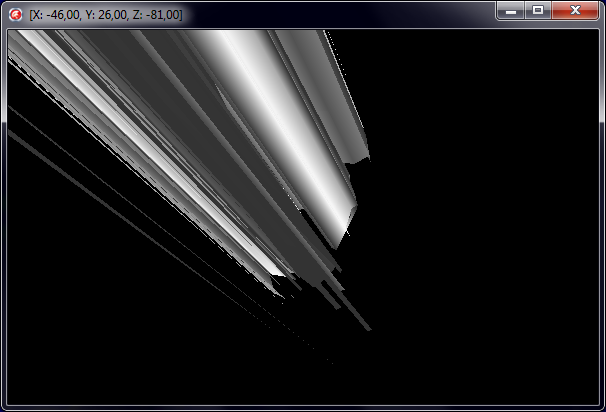
But when I change the initial parent transform from FBones.RootBone.OffsetMatrix to Mat4Identity() (basically use an identity matrix), the model is displayed in its bind pose:
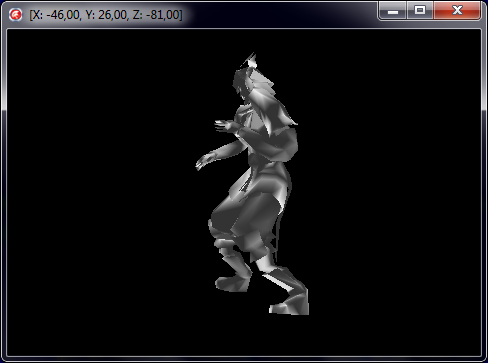
Vertex shader code
#version 150
#define MAX_BONES_PER_VERTEX 4
#define MAX_BONES 32
uniform mat4 proj;
uniform mat4 modelview;
uniform mat4 boneMatrices[MAX_BONES];
in vec3 vertex;
in vec3 normal;
in vec2 texCoord;
in ivec4 boneIDs;
in vec4 boneWeights;
out vec4 fragmentColor;
float phong_weightCalc(in vec3 light_pos, in vec3 frag_normal) {
return max(0.0, dot(frag_normal, light_pos));
}
mat4 getBoneMatrix(int boneIndex) {
mat4 retMat = mat4(1.0);
if (boneIDs[boneIndex] != 0) {
retMat = boneMatrices[boneIDs[boneIndex]];
}
return retMat;
}
float getWeight(int boneIndex) {
float res = 1.0;
if (boneIDs[boneIndex] != 0) {
res = boneWeights[boneIndex];
}
return res;
}
void main() {
vec3 EC_Light_location = vec3(0.0, 1.0, 1.0);
float diffuse_weight = phong_weightCalc(
normalize(EC_Light_location),
normalize(normal)
);
fragmentColor = clamp(
(
// global component
(vec4(0.2, 0.2, 0.2, 1.0))
// material's interaction with the direct light from
// the light.
+ (vec4(0.8, 0.8, 0.8, 1.0) * diffuse_weight)
),
0.0, 1.0);
float totalWeight = 0.0;
vec4 PosL = vec4(0.0, 0.0, 0.0, 1.0);
for (int i = 0; i < MAX_BONES_PER_VERTEX; i++) {
float w = getWeight(i);
PosL += w * (vec4(vertex, 1.0) * getBoneMatrix(i));
totalWeight += w;
}
PosL /= totalWeight;
PosL.w = 1.0;
gl_Position = proj * modelview * PosL;
}
The question is, can someone point out what is wrong with the code?
Thank you very much.
PS. If you need any more information, please let me know in the comments.
Edit 1. I've changed the vertex shader code a bit - final vertex is calculated in a different way, but still it does not seem to solve my problem.

vec4 PosL = vec4(0.0, 0.0, 0.0, 1.0); for (int i = 0 ; i < MAX_BONES_PER_VERTEX; i++) { PosL += boneWeight * (boneMatrix * vertex); }and it still didn't work. I'm a bit lost with your explanation (although I do appreciate how exhaustive it is). Could you try and adapt it to what I have here, please? \$\endgroup\$