What I am looking for is the following: I have a circle on a square image, alpha is 0 at the corners
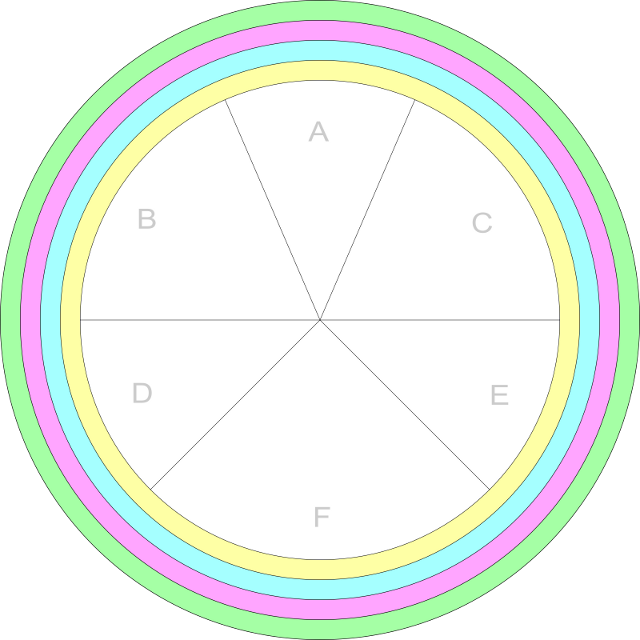
and also a square shadow, alpha is 0 everywhere else
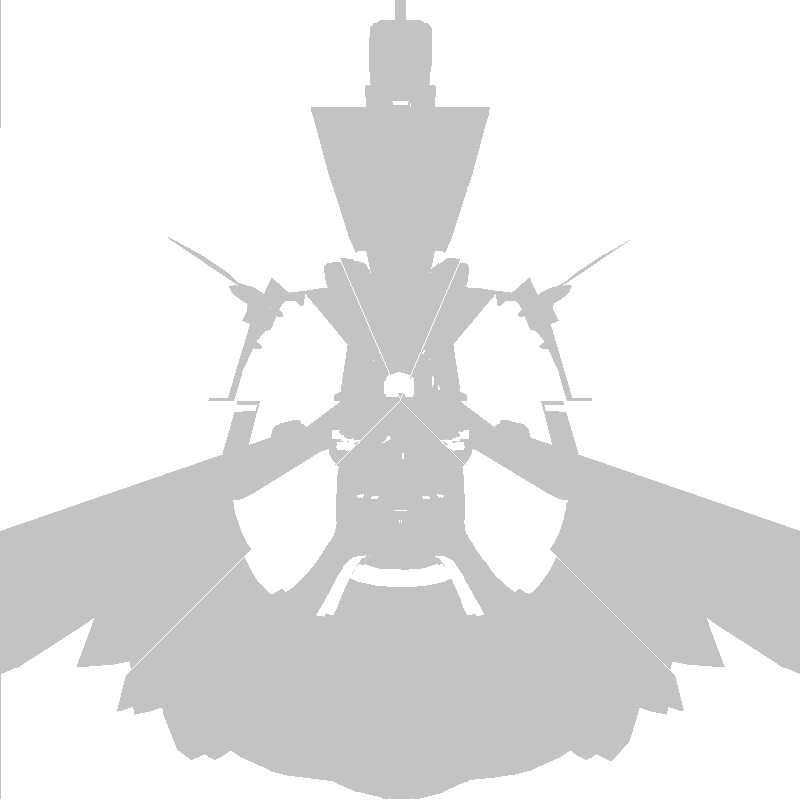
I would like to have as final result a blending of these two renders, plus the shadow not being rendered outside the circle
How could I achieve that?
