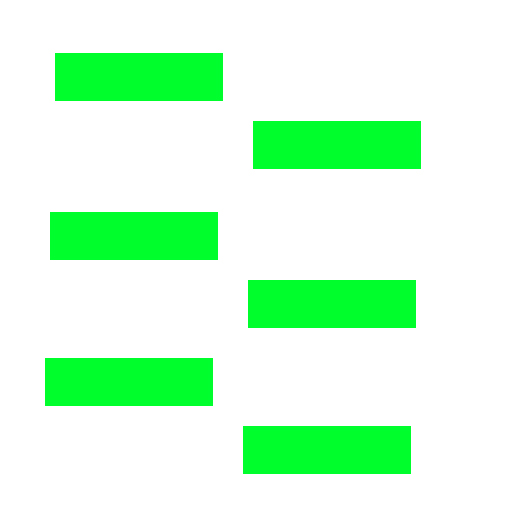Is it possible to arrange alternate children separately in a vertical layout group?
I want to arrange the child elements so that one is aligned to the left, the next one is aligned to the right, and so on, alternating like this:
How can I achieve this layout?