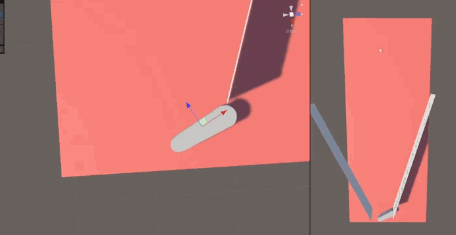I'm trying to create a pinball and flipper system in Unity.
Unity has documentation specifically on a spinning body and a ball.
I am using rigid bodies for both the ball and flipper. I've set the ball to continuous dynamic and the flipper to continuous speculative but there are still cases where the ball passes through the flipper:
I am using the basic sphere and box colliders. The flipper is using a hinge joint with 28000 force and a script that sets it to either 18000 or -18000 velocity depending on if space bar is pressed. Gravity is set to -300 Y. The ball and table have 0.01 dynamic and static friction. The ball is rolling down an inclined plane with a rotation of -8 Z. I am using Unity 2021.3.10f1.
I have tried changing default contact offset, default solver iterations, and default solver velocity iterations in the project settings but these have not fixed the issue.