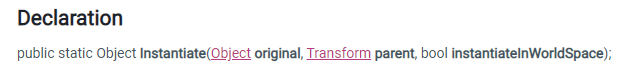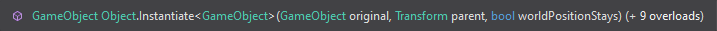I'm trying to instantiate an object using Object.Instantiate() like this:
Instantiate(carrot, transform, true);
according to the below snippet from the documentation, this is what I should be allowed to do.
However, when I try to highlight this in my code, it instead shows me this:
As far as I can tell (though I am very limited in my knowledge of this stuff) this shouldn't be possible. Do I have any other way to show which version I want to use? I need to use this specific version because I want the instantiated object to inherit the scale of the object that's instantiating it. I've used this solution before when instantiating objects, I don't know what's changed.