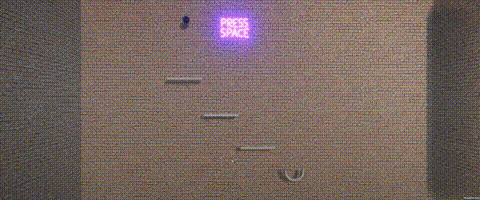I am currently in the process of creating my first game (as a hobbyist) and I have an issue with Unitys Rigidbody.
The objective of the game is to steer a ball in a 2-d-ish environment (3-d rigidbody that is constrained to two dimensions) by moving (e.g. rotating) the platforms the ball touches. Basically this works kind of well, but movent after hitting a platform "feels" a bit off. When the platform rotates, the ball kind of slides off instead of bouncing, supposedly because the movement of the platform is not taken into account when the ball hits it.
I set the types of the mesh colliders of the platforms to convex and non-trigger. The rigidbody calculation is "continuous dynamic". The platform colliders are pill-shaped (basically cylinders with demi-sphere on both ends).
Is there any built in way to take the platforms dynamics into account with the rigidbody or will I have to roll my own physics implementations? (It feels that this would be quite difficult, since I'd have to calculate the speed of the platform at the point of the collision and somehow take this into account!?)