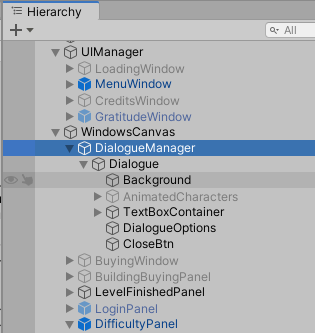I often see this kind of problem in projects: the scene contains many hierarchical objects that must be in a certain state to work correctly. If a disabled object has to be edited it has to be activated first, and if editing takes a long time it is difficult to remember its original state at the end, especially when there are several objects which states were changed. It leads to hidden bugs. I often take a screenshot of the expanded hierarchy before I start editing but I don't think this is a solution, it's more a method of minimizing the consequences.
So how to manage this problem correctly or what approaches you could recommend?