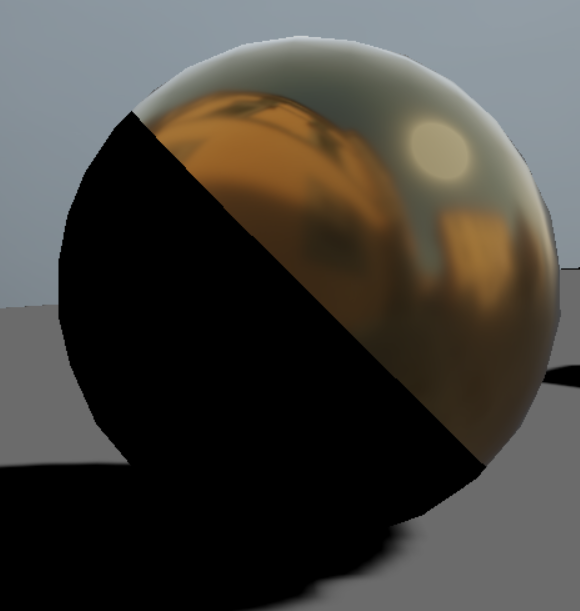I'm trying to implement variance shadow mapping in my engine. I'm using WebGL 2 and now I have only one directional light source. It's working, but it has a serious issue near the shadow edges and I don't know how to solve it.
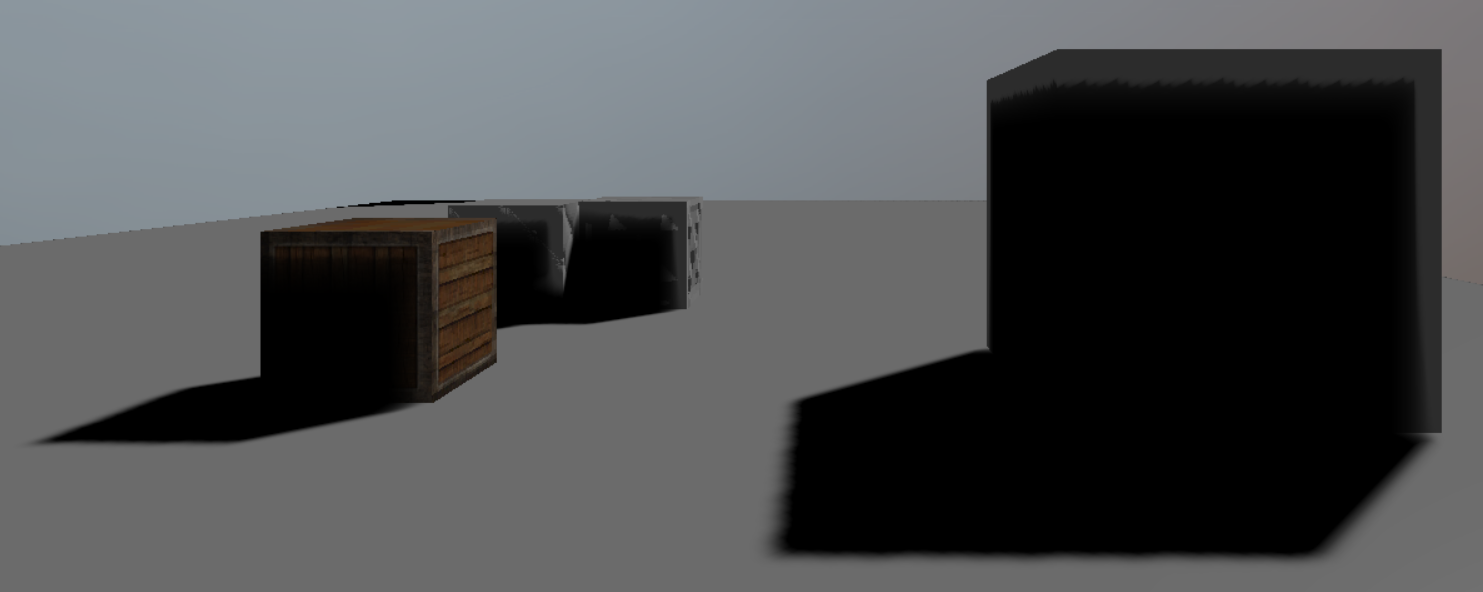 The back of the cube isn't entirely in shadow, the edges are in light.
The back of the cube isn't entirely in shadow, the edges are in light.
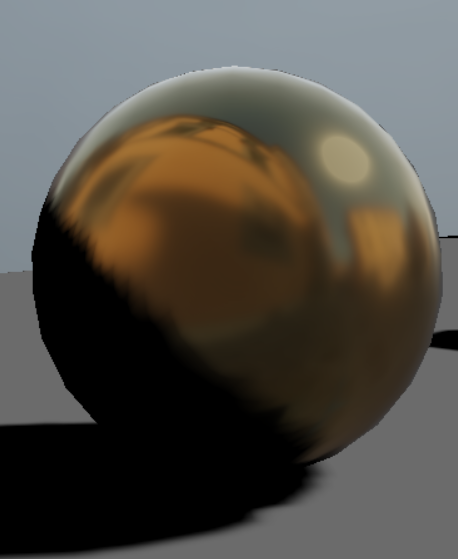
The shadow on the sphere is too small, I think about half of the sphere should be in shadow.
This is how I implemented variance shadow mapping:
Create the shadow map
Vertex shader:
#version 300 es layout(location = 0) in vec3 i_positiom; uniform mat4 projectionViewModelMatrix; void main(){ gl_Position = projectionViewModelMatrix * vec4(i_positiom, 1.0f); }Fragment shader:
#version 300 es precision highp float; out vec4 o_color; void main(){ float depth = gl_FragCoord.z; float depthSquared = depth * depth; float dx = dFdx(depth); float dy = dFdy(depth); depthSquared += 0.25f * (dx * dx + dy * dy); o_color = vec4(depth, depthSquared, 0.0, 1.0); }The texture's size is 1024x1024, it uses linear filtering, but doesn't use mipmapping or multisampling. The result looks like this:
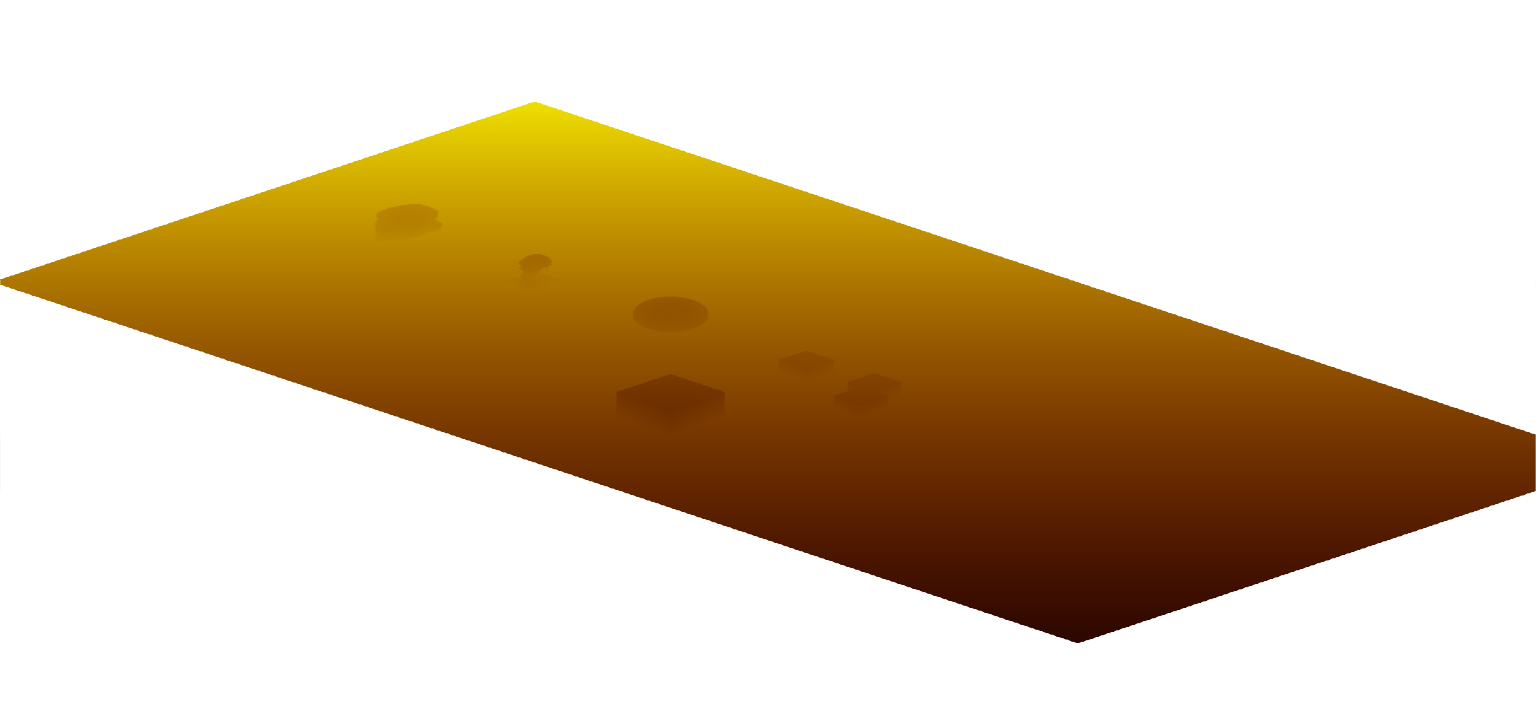
Blur the shadow map, horizontally, then vertically
Vertex shader:
#version 300 es layout (location = 0) in vec3 i_position; layout (location = 1) in vec2 i_textureCoordinates; out vec2 io_textureCoordinates; void main(){ io_textureCoordinates = i_textureCoordinates; gl_Position = vec4(i_position, 1.0f); }Fragment shader:
#version 300 es precision highp float; in vec2 io_textureCoordinates; uniform sampler2D image; uniform bool horizontal; out vec4 o_color; void main(){ ivec2 texSize = textureSize(image, 0); float blurAmount = 1.0; vec2 blurScale = horizontal ? vec2(blurAmount / float(texSize.x), 0.0) : vec2(0.0, blurAmount / float(texSize.y)); vec4 color = vec4(0); color += texture(image, io_textureCoordinates + (vec2(-2.0) * blurScale)) * (1.0 / 16.0); color += texture(image, io_textureCoordinates + (vec2(-1.0) * blurScale)) * (4.0 / 16.0); color += texture(image, io_textureCoordinates + (vec2(0.0) * blurScale)) * (6.0 / 16.0); color += texture(image, io_textureCoordinates + (vec2(1.0) * blurScale)) * (4.0 / 16.0); color += texture(image, io_textureCoordinates + (vec2(2.0) * blurScale)) * (1.0 / 16.0); o_color = color; }Render the scene and calculate the shadows
float calculateShadow(vec3 N, vec3 L){ /*if(dot(N, -L) < 0.0){ return 0.0; }*/ vec3 projectionCoordinates = io_fragmentPositionLightSpace.xyz / io_fragmentPositionLightSpace.w; projectionCoordinates = projectionCoordinates * 0.5 + 0.5; float currentDepth = projectionCoordinates.z; vec2 moments = texture(shadowMap, projectionCoordinates.xy).xy; if (currentDepth <= moments.x) { return 1.0; } float variance = moments.y - (moments.x * moments.x); variance = max(variance, 0.00002); float d = currentDepth - moments.x; float pMax = variance / (variance + d * d); return smoothstep(0.1f, 1.0f, pMax); }
I tried many things, like changing shadow map resolution, filtering, blur kernel size, blur amount, changing the magic numbers in calculateShadow (which are there to prevent light bleeding), but the best I could do is what you can see (it's commented out) at the beginning of the calculateShadow function. If the angle between the surface's normal vector and the light direction is greater than 90°, then it's in shadow.
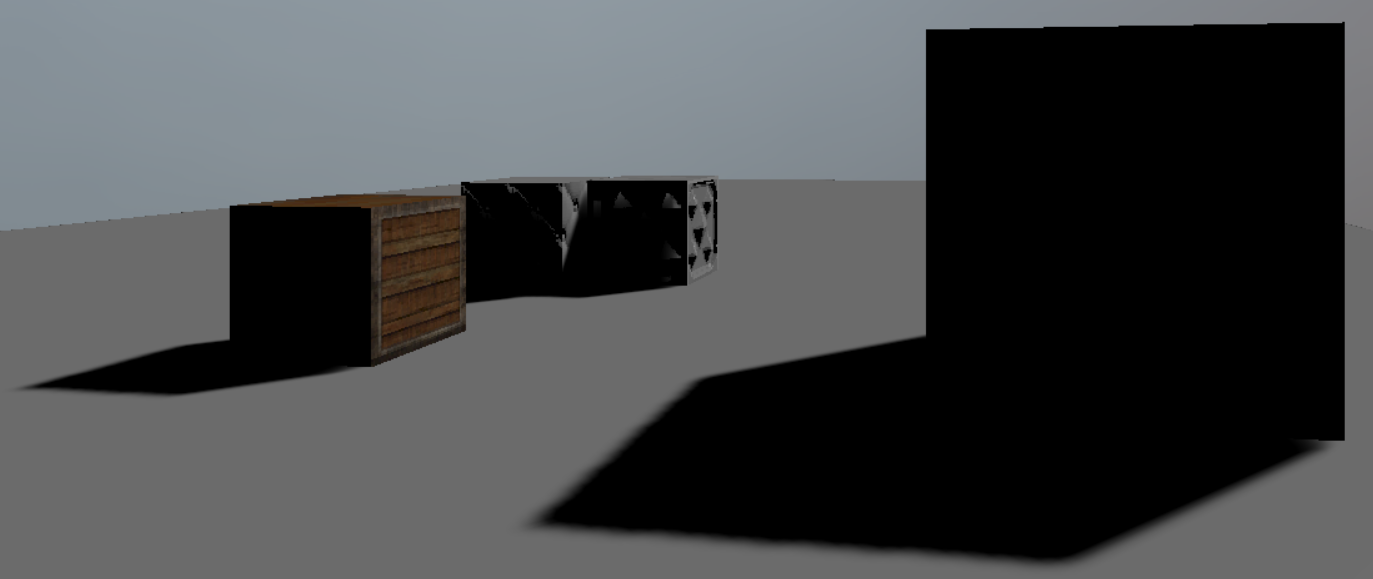
It solves the problem, however on the sphere the shadow becomes too sharp: