I have a mesh (suppose it can be circle, or rectangular,square or an arc). The geometry of the mesh can be anything. I can click on mesh at any position. From relative to the clicked position, I want to get its right, left top and bottom position of the mesh. Maybe the picture explain it better then my words 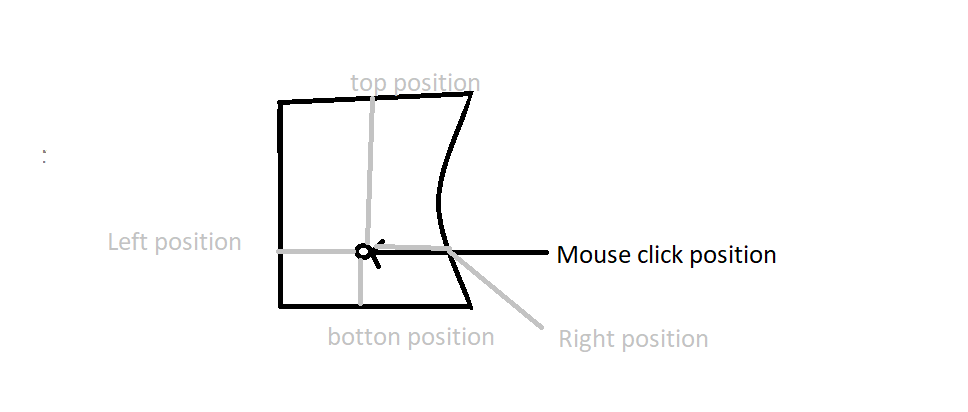
Update: I tried to apply a quick dirty solution. It is incomplete:
// Update is called once per frame
void Update()
{
if (Input.GetMouseButtonDown(0))
{
//Ray r = Ray(Input.mousePosition);
RaycastHit rayHit;
Ray r = Camera.main.ScreenPointToRay(Input.mousePosition);
if(Physics.Raycast(r,out rayHit,1000))
{
Debug.Log(rayHit.transform.name);
Debug.Log(rayHit.point);
Debug.Log(rayHit.normal);
StartCoroutine(MoveToDirection(rayHit.point));
}
}
}
IEnumerator MoveToDirection(Vector3 startPosition)
{
GameObject go = GameObject.CreatePrimitive(PrimitiveType.Cube);
go.transform.position = startPosition;
while (true)
{
go.transform.position= go.transform.position + go.transform.up * Time.deltaTime* speed;
yield return new WaitForEndOfFrame();
}
}
On click i instantiated a gameobject and start moving in upward direction and when it leaves the mesh bounds i will get the position but it have differet problems, like: 1. It will not work with arc object or maybe with non rectangular geomerty. 2. I have to apply onTrigger and onExitEvent that can be skip when the cube move with fast pace.
