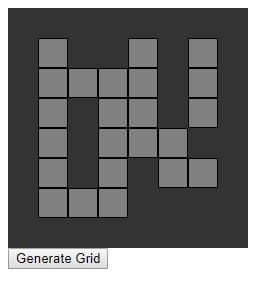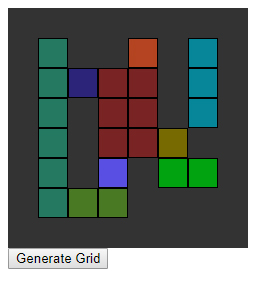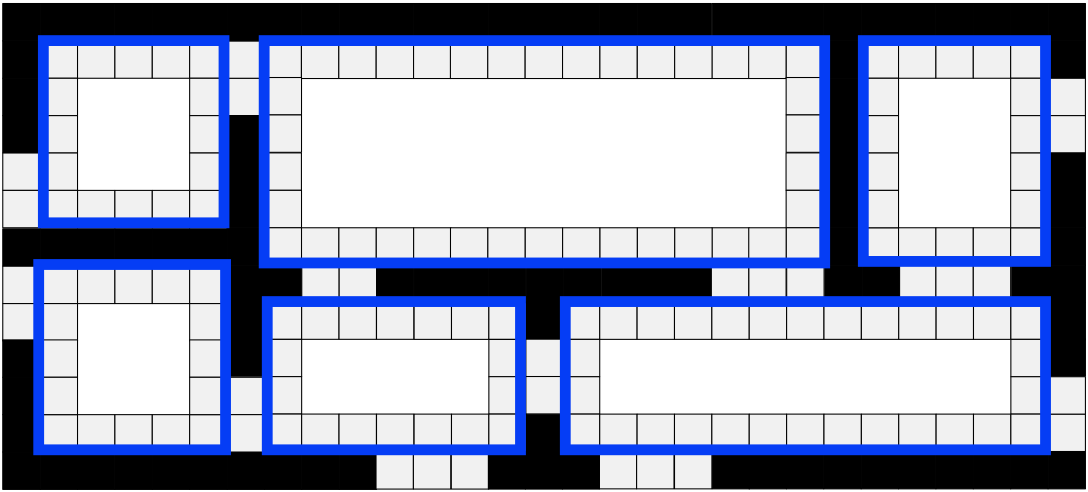I'm making an RTS game using html canvas. I've made a program that randomly generates levels in order to test my pathfinding script. it divides the pathable blocks into squares so that you can apply A* pathfinding to it.
While this is all well and good, I'm more fond of Navmeshes, as the movement in them is more natural, and units move directly to their goal instead of taking jagged routes across blocks.
Mike West has the best implementation of this in HTML, which you can find here: JS navmesh
In this script, however, navmeshes cannot be generated on the fly. with this in mind, I'd like to create a script that analyses the entire level and groups together the largest possible areas in the entire map while only using rectangles and squares.
Ideally, it would look like this:
So far, I have yet to come up with a solution. the script would have to scan the level and then look at it objectively to find the largest areas. I'm sure something like this has yet to be done before, though I can find no trace of it. what do you think?
var Tile = [[1, 1, 1, 1, 1, 1, 1, 1],
[1, 0, 0, 0, 0, 0, 0, 1],
[1, 0, 0, 0, 0, 0, 0, 1],
[1, 0, 0, 0, 0, 0, 0, 1],
[1, 0, 0, 0, 0, 0, 0, 1],
[1, 0, 0, 0, 0, 0, 0, 1],
[1, 0, 0, 0, 0, 0, 0, 1],
[1, 1, 1, 1, 1, 1, 1, 1]];
$( document ).ready(function(){
$('#GenerateButton').click(function() {
GenTiles();
CreateNavMesh();
});
});
function GenTiles(){
$('#window').html('');
var terrainString ="";
for (var x = 0; x < Tile.length; x++){
terrainString += '<div class="row">';
for (var y = 0; y < Tile[x].length; y++){
var dirt = '<div class="tileGround" id='+ x + '|' + y +'></div>';
var wall = '<div class="tileWall" id='+ x + '|' + y +'></div>';
switch(Tile[x][y]){
case 0:
if (Math.random() > 0.3){
terrainString += dirt;
}
else {
terrainString += wall;
}
break;
case 1:
terrainString += wall;
break;
}
}
terrainString+='</div>';
}
$('#window').append(terrainString);
}
function CreateNavMesh(){
/*
var mainDiv = $("#window").children().toArray();
console.log(mainDiv[0][0]);
for (var x = 0; x < mainDiv.length ; x++){
console.log(mainDiv[x].children().toArray());
for (var y = 0; y < mainDiv[x].length; y++){
console.log(mainDiv[x],[y]);
if(mainDiv[x],[y] == 0){
mainDiv[x],[y].addClass('.highLight');
}
else {
chosCol = back[Math.floor(Math.random() * back.length)];
}
}
}
*/
var back = ["#ff0000","blue","gray", "purple"];
var rand = back[Math.floor(Math.random() * back.length)];
var chosCol = rand;
$( ".row" ).each(function() {
$(this).children().each(function(){
console.log($( this ));
if($(this).hasClass("tileGround")){
$(this).css("background-color", chosCol);;
}
else {
//chosCol = getRandomColor();
}
});
});
}
function getRandomColor() {
var letters = '0123456789ABCDEF';
var color = '#';
for (var i = 0; i < 6; i++) {
color += letters[Math.floor(Math.random() * 16)];
}
return color;
}#window{
width: 240px;
height: 240px;
overFlow: auto;
}
.row{
display: block;
float: none;
position: relative;
height: 30px;
}
.tile{
background-color: #ddd;
width: 30px;
height: 30px;
float: left;
}
.tileWall{
background-color: #333;
width: 30px;
height: 30px;
float: left;
}
.tileGround{
background-color: #fff;
width: 30px;
height: 30px;
float: left;
}
.highLight{
background-color: #444;
}<html>
<head>
<link rel="stylesheet" type="text/css" href="style.css">
<script src="https://ajax.googleapis.com/ajax/libs/jquery/3.3.1/jquery.min.js"></script>
<script src="code.js" type="text/javascript"></script>
</head>
<body>
<div id="window">
</div>
<button id="GenerateButton">Generate Grid</button>
</body>
</html>