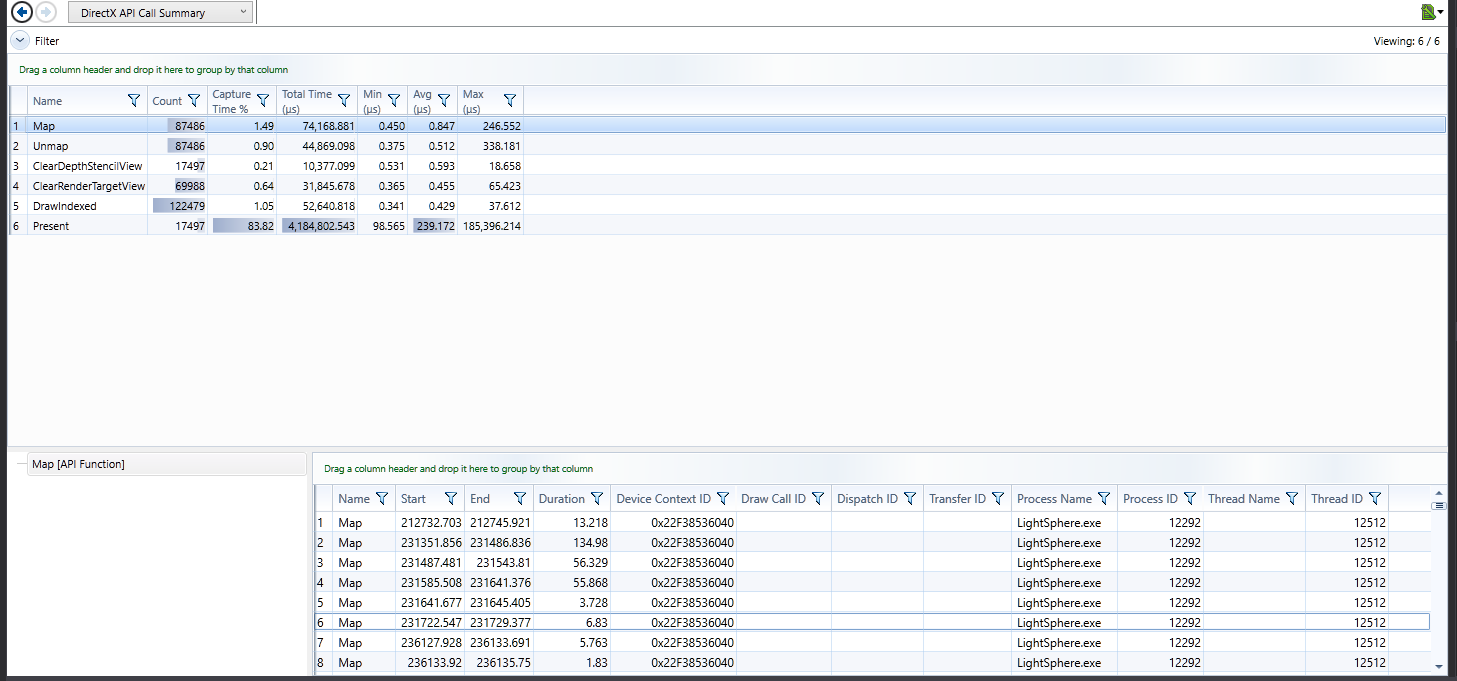Today I downloaded Nvidia Nsight in order to profe my game GPU side and I came across some doubts:
I can't find only any resource of what are the average times for the different DirectX functions (such as map/unmap, clear the target view, draw (even if is strongly dependant on shader and similar my are really basic), ...) and so I can't know if my values are normal or not. For example for the map function (with write_discard) I've got an average of 0.8-1 microseconds.
There are always peaks in each function: map() for example goes up to 200 microseconds (randomly and rarely).
Here's a screenshot:
Is it normal?