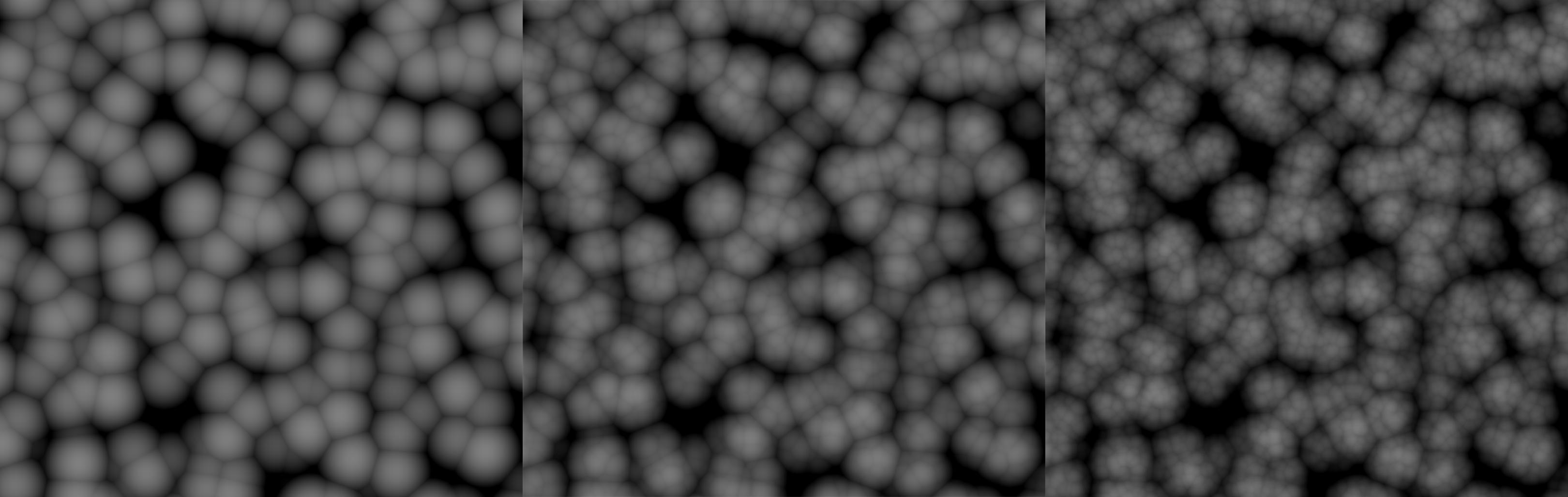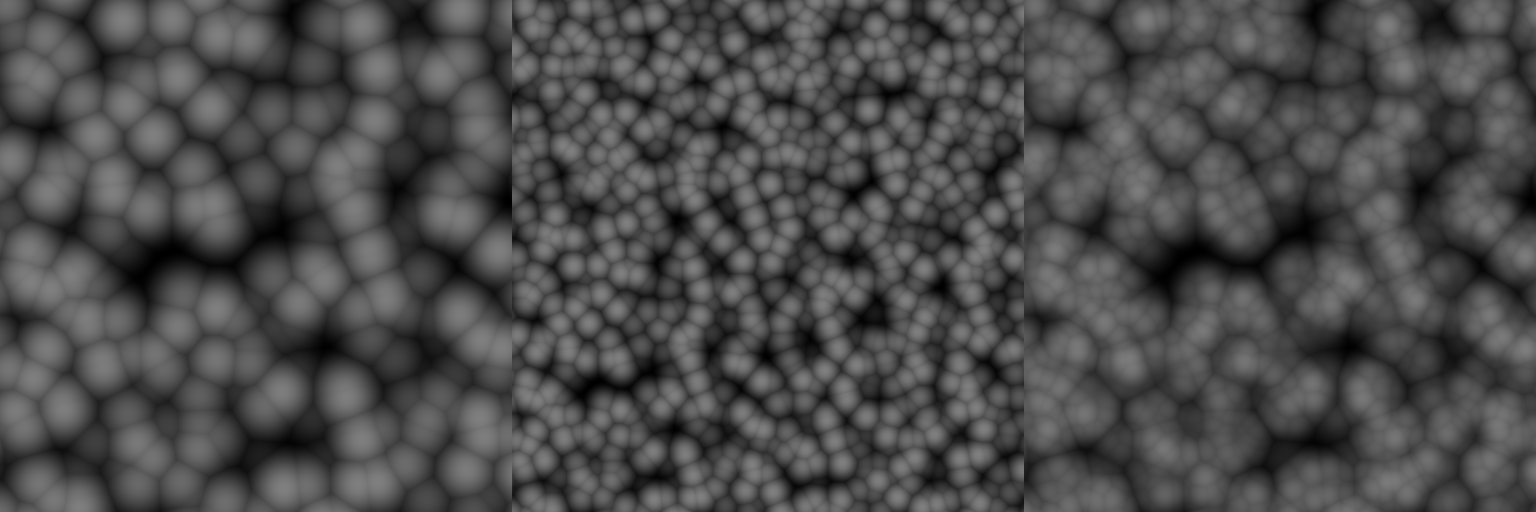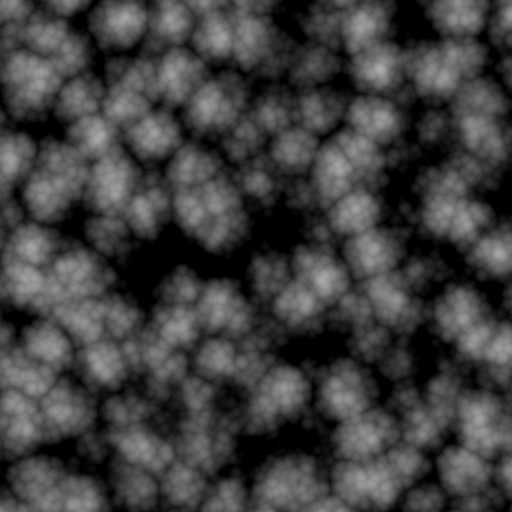Recently I'm trying to implement Siggraph15_Schneider_Real-Time_Volumetric_Cloudscapes_of_Horizon_Zero_Dawn, you can also find this in GPU Pro 7, (part II Lighting, chapter 4, Real-Time Volumetric Cloudscape).
I can make the first Worley noise above and increase the frequency, I can get another Worley noise, but how to blend the two noise to get the middle noise and finally, the third noise"?
The last image is two single frequence worley noise and the result I blend them.You can try your method with them.
My formula is this:
tmp = (worley1 + smoothstep(0, 1, worley1)*worley2*0.5) / (1 + smoothstep(0, 1, worley1)*0.5);
tmp = ReMap(0, 1, 0, 0.7, tmp);
ReMap is:
double ReMap(double oldMin, double oldMax, double newMin, double newMax, double src);
Note that worley1 and worley2 is worley noise range from 0 to 1.The result is close in the first glance,but it's not the same apparently. I think the formula is TOO tricky and maybe I got something wrong.