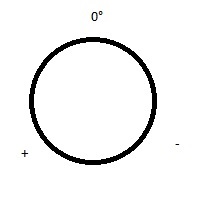I need to rotate a character, I would like to add the variation of the angle to its current angle. But my values are between 180 and -180. So if my character is at -179, then he goes right, it arrives at 179. how to compare that it turned by 2 degrees on his right? The goal is to say : "turn only 2 degrees on your right no matter where you are in the world". Same thing from 179 to -179 : 2 degrees to the left.
Thanks