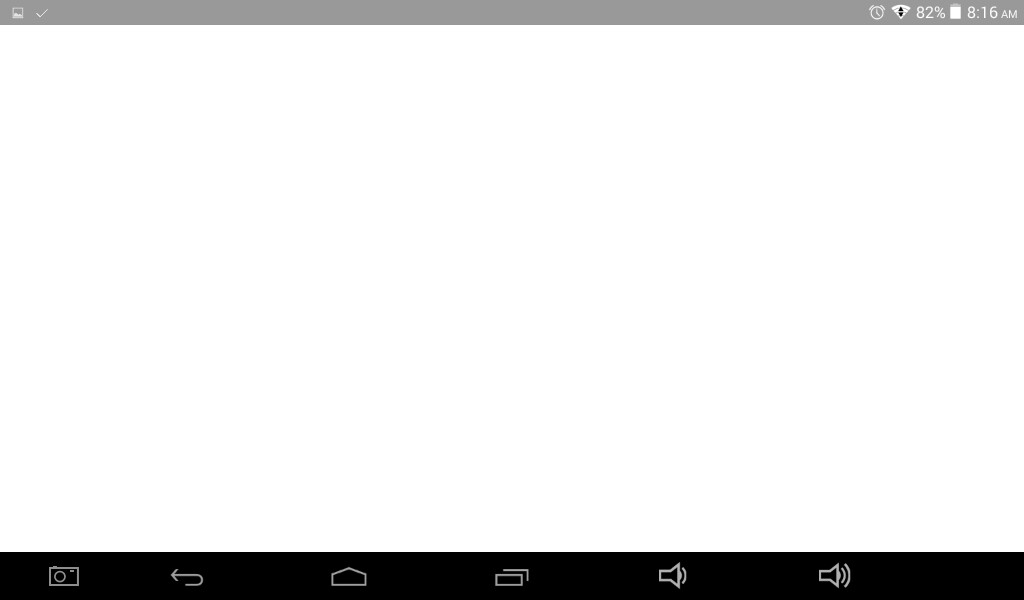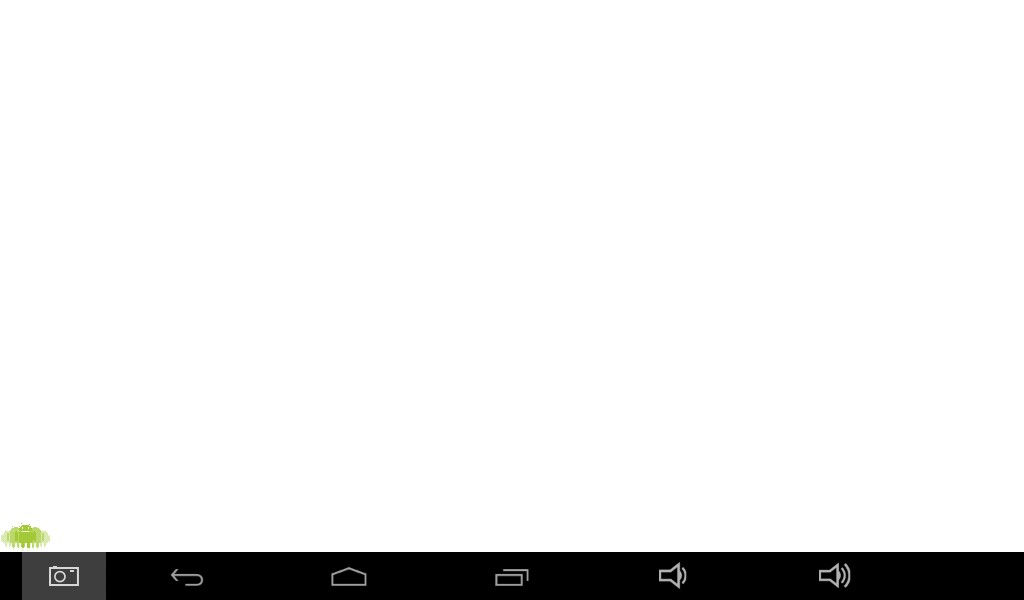I know the touch postioning in libGdx uses OpenGL, making 0,0 the bottom left corner while the camera uses the top left corner as 0,0. I did some searching and found this SO question that specifies that I need to use the Camera.unoroject(Vector3) method. This is the relevant code:
package com.mycompany.mygame;
import com.badlogic.gdx.*;
import com.badlogic.gdx.graphics.*;
import com.badlogic.gdx.graphics.g2d.*;
import com.badlogic.gdx.math.*;
public class MyGdxGame implements ApplicationListener
{
public float x;
public float y;
public float w = 50;
public float h = 50;
Texture texture;
SpriteBatch batch;
OrthographicCamera cam;
@Override
public void create()
{
texture = new Texture(Gdx.files.internal("android.jpg"));
batch = new SpriteBatch();
cam = new OrthographicCamera();
//x = 50;
//y = 50;
}
@Override
public void render()
{
Gdx.gl.glClearColor(1, 1, 1, 1);
Gdx.gl.glClear(GL20.GL_COLOR_BUFFER_BIT);
batch.begin();
if(Gdx.input.isTouched()){
Vector3 touchPos = new Vector3(Gdx.input.getX(), Gdx.input.getY(), 0);
cam.unproject(touchPos);
batch.draw(texture, touchPos.x, touchPos.y, w, h);
}
batch.end();
}
@Override
public void dispose()
{
}
@Override
public void resize(int width, int height)
{
}
@Override
public void pause()
{
}
@Override
public void resume()
{
}
}
The problem is the game is not drawing correctly. It should draw the character at the touchPos.x and touchPos.y coordinates, but it is not. It is drawing in the bottom left corner. See the pictures below: