I'm trying to make my own 3D view in java without the use of any imported libraries. It has been going really well for me except for the fact that if I'm positioned in a certain way some of my edges get stretched to the middle of the screen. a reference image: 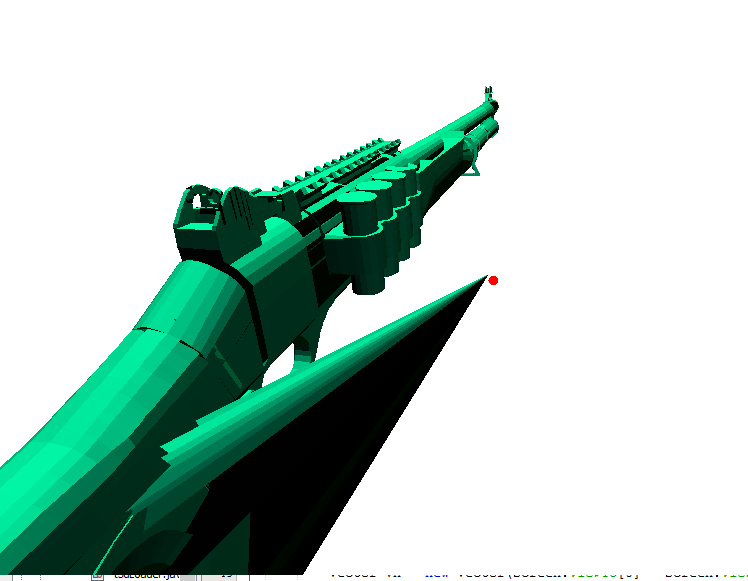
The gun render's completely fine in the front part, but when I'm looking at it from this angle it looks like some of my edges get stretched to my viewto point. I want to google information on what other people have done to fix it, but I have no idea what this phenomenom is named.
I'm not looking for an answer on how to fix it, but on the name of the phenomenom because I'm trying to learn as much as possible by myself.
I'm pretty sure this is a wellknown problem and I just can't remember the name of it.
