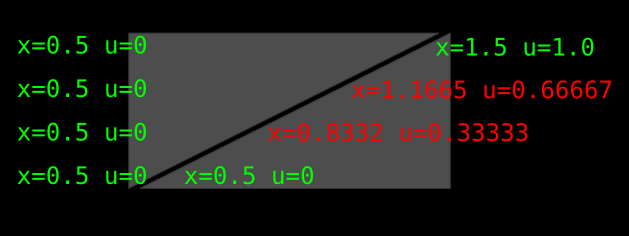I'm trying to draw a quad with a texture onto the screen such that texels and pixels perfectly align. Sounds pretty easy. I draw 2 triangles (as TRIANGLE_LIST, so 6 vertices) using these shaders:
struct VSOutput
{
float4 position : SV_POSITION;
float2 uv : TEXCOORD0;
};
VSOutput VS_Draw(uint index : SV_VertexId)
{
uint vertexIndex = index % 6;
// compute face in [0,0]-[1,1] space
float2 vertex = 0;
switch (vertexIndex)
{
case 0: vertex = float2(0, 0); break;
case 1: vertex = float2(1, 0); break;
case 2: vertex = float2(0, 1); break;
case 3: vertex = float2(0, 1); break;
case 4: vertex = float2(1, 0); break;
case 5: vertex = float2(1, 1); break;
}
// compute uv
float2 uv = vertex;
// scale to size
vertex = vertex * (float2)outputSize;
vertex = vertex + topLeftPos;
// convert to screen space
VSOutput output;
output.position = float4(vertex / (float2)outputSize * float2(2.0f, -2.0f) + float2(-1.0f, 1.0f), 0, 1);
output.uv = uv;
return output;
}
float4 PS_Draw(VSOutput input) : SV_TARGET
{
uint2 pixelPos = (uint2)(input.uv * (float2)outputSize);
// output checker of 4x4
return (((pixelPos.x >> 2) & 1) ^ ((pixelPos.y >> 2) & 1) != 0) ? float4(0, 1, 1, 0) : float4(1, 1, 0, 0);
}
where outputSize and topLeftPos are constants and expressed in pixel units.
Now for outputSize = (102,12) and topLeftPos = (0,0) I get (what I would expect):

But for outputSize = (102,12) and topLeftPos = (0,0.5) I get:

As you can see there is a uv-discontinuity where the two triangles connect and interpolation of uv is inaccurate. This basically happens (in x and y) only at positions around the .5 (actually below .49 it correctly snaps to texel 0 and above .51 it snaps correctly to texel 1, but in between I get this artifact).
Now for the purpose I need this for it is essential to have pixel perfect mapping. Can anyone enlighten me why this happens?