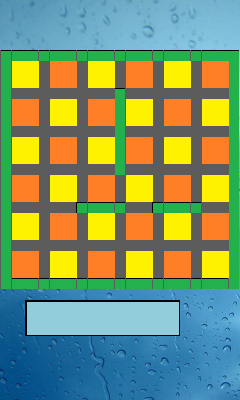I am making a board game. To draw the map on the board I use different tiles. On some screen the map looks good but on some other screens there is a space between the tiles. How can I do so there won't be any space between the tiles?
I am designing my game with the size 480x800. To fit other screens I stretch it.
My tiles looks like this:

I draw the map using a for loop to draw the tile in different (x,y) position on screen.
Here is what I mean with space between tiles: Screen with 240x400
Screen with 360x600, here there is no spacing between tiles.
I use camera and the screen to draw I don't use stage. I have also tried to use Viewport but I get the same results.
cam = new OrthographicCamera();cam.setToOrtho(true, gameWidth, gameHeight);
batcher = new SpriteBatch();
batcher.setProjectionMatrix(cam.combined);
shapeRenderer = new ShapeRenderer();
shapeRenderer.setProjectionMatrix(cam.combined);
How can I do to solve the problem?