I'm using a little hack to change the coordinate system to the one i'm accustomed to (left and up is negative and right and down is positive) but this causes the tiled map renderer to render the map incorrectly, as shown below
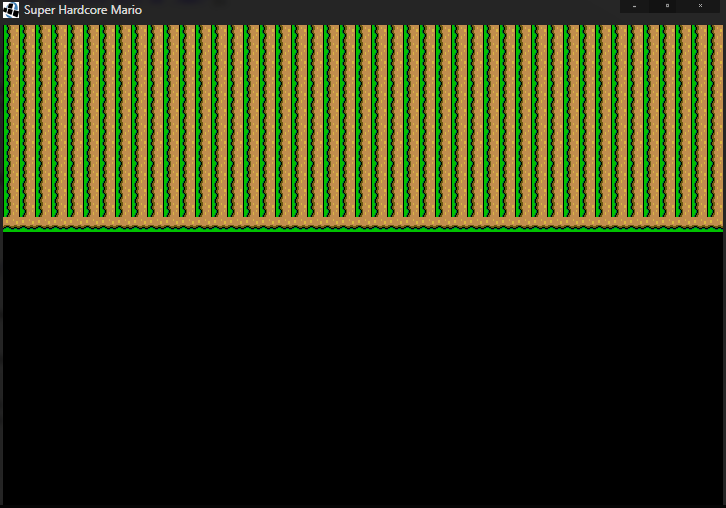
Whereas it looks like this in the Tiled map editor
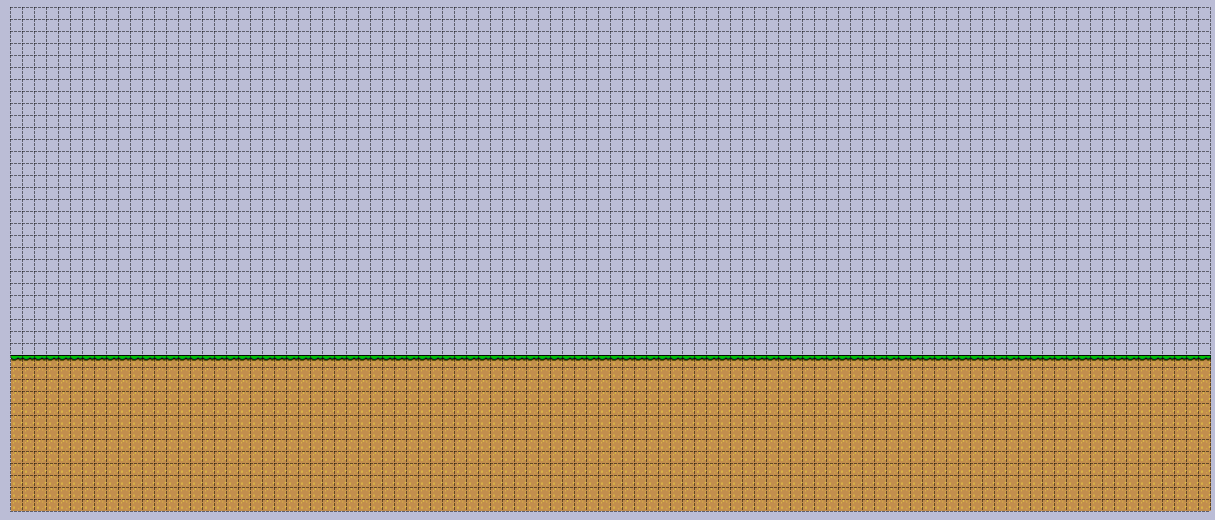
This is the "hack" I'm using to change the coordinate system:
float w = Gdx.graphics.getWidth();
float h = Gdx.graphics.getHeight();
Camera = new OrthographicCamera(w, h);
Camera.setToOrtho(true, w, h);
My render code
renderer.setView(Camera);
renderer.render();
So is there a workaround to this? Or perhaps a better way to change the coordinate system that doesn't screw up everything?
Edit: The rendered tiles are correct now but the map and everything rendering is still flipped along the y-axis. If I was drawing sprite and stuff, I could always draw them flipped but I don't know how to do it with the tiled map renderer.
