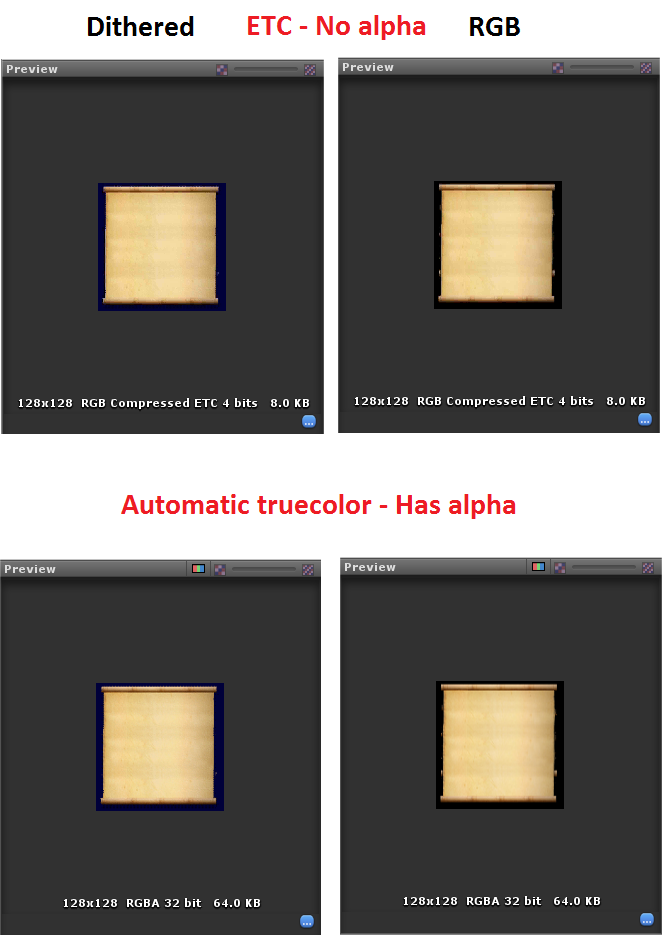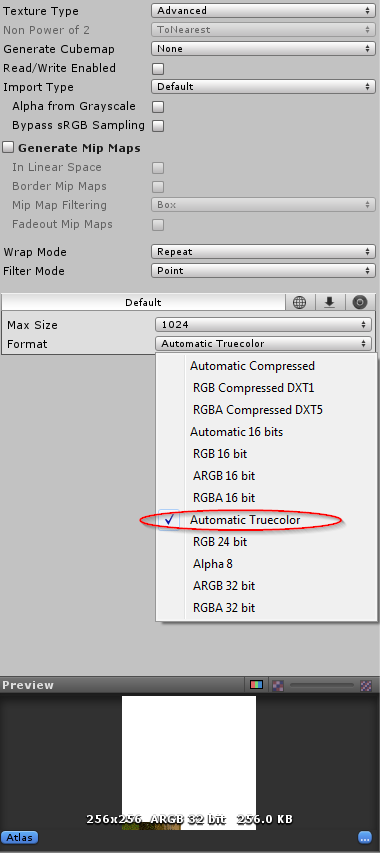After integrating the graphics assets to my application, I noticed that when the textures are compressed they look very bad compared to truecolor. This happens to all the textures and it did not seem to help changing the texture type to GUI nor did it help to switch the 32-bit display buffering on.
Does using truecolor textures make the application much heavier to run? Or does it just increase the size of the .APK? Are there alternatives to getting a good texture quality and a smaller texture size instead of using truecolor?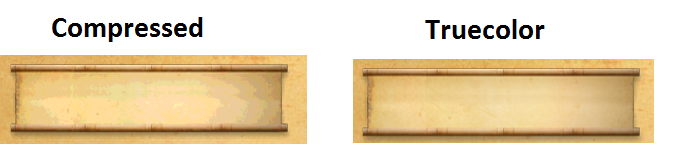
EDIT: I did some experiments with the dithering. I created a textures in GIMP 2.8, one which was RGB and one which was indexed with 255 colours and Floyd-Steinberg dithering with reduced colour bleeding. In the Windows Explorer this looked promising, the image quality had hardly been reduced but the size was halved.
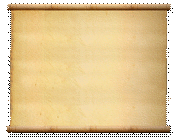
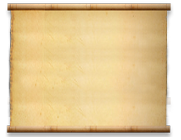
But when they were imported to Unity, they were exactly the same size. And trying out different formats, there was not much noticeable difference between the image quality. Although the banding was a little bit less pronounced but still clearly seen.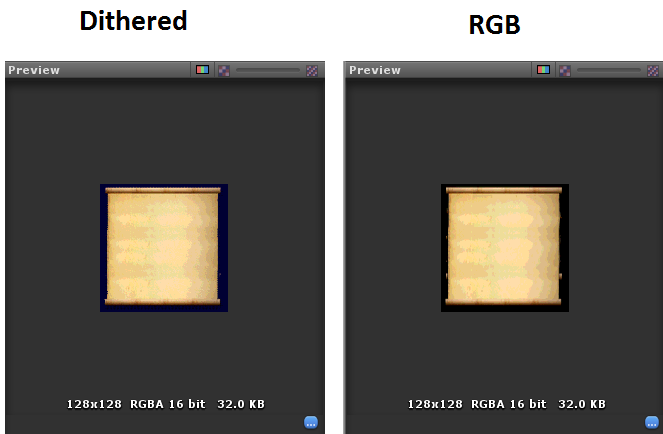
EDIT 2: I played around with the importing settings. And the only conclusion I can come up with is: Don't use alpha! Without the alpha channel, there is no banding with the ETC-compression which is supported by all OpenGL ES 2.0 GPUs.
To have an alpha channel and no banding. I had to go all the way to RGBA 32-bit, which increased the texture file size to 64Kb compared to the no alpha channel ETC's 8Kb.
Here again: not much difference between the GIMP dithered and the RGB versions. So conclusion with this: Dithering in GIMP did next to nothing.