TLDR: I'm looking for an efficient way to detect collisions between irregular/small objects that are not a full tile size (like small cans) and a free-moving character in a 2D game.
I'm planning to design a 2D RPG-style game in XNA. It will be similar to the style of Chrono Trigger (pictured below) -- I will explain what that means. The main issue I have is how to properly design the collision detection.
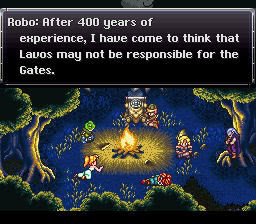
First, a description of two of the main points of my game design:
- Sprites are rectangular. So a character is two parts: lower-half (which collides with solid tiles) and upper half (which is "above" the lower half).
- Free movement. Even though I use tiles, you don't move from tile to tile; you can move in any direction in a small increment (such as 8px).
Another important aspect of my design is that I don't (can't?) do any pre-processing on images to detect collision spaces. It must be either generic (eg. a 4px range outside of each tile), or cheaply calculatable. (This is to make it easier to develop by cutting down on the time needed to make sprites.)
My initial design for this (which I prototyped) was to use the (bottom half of the) character to collide with anything on the "ground" level. This works well with things that are full-tile covering (like walls), but not small objects (like cans). Pixel-level collision detection solved this, but can lead to irregularities, problems with granularity (eg. checking 4 pixels to either side), and of course, performance.
What I really want in this case is for the character to be able to move close to small or irregular objects. Is pixel-level collision detection the right answer? What about encapsulating it in a small polygon approximation (say a rectangle, even) and colliding with that area? I'm concerned that, even with spatial partitioning, the performance will be poor and the user perception of collision will be poor-quality.
How do other 2D games deal with this?

GetPixelDataor whatever its called, gives you non-scaled data. But I solved it eventually... having the tool of "I can do pixel collisions," I'm not sure where and how to successfully apply it. \$\endgroup\$