I have an application that displays construction machines like excavators or snow groomers. The application is built on my company's custom engine, but I am trying to find out if I can port it to a game engine. I choose Godot because it seems it is more compact and compatible compared to some other popular engines.
The target hardware environment of the application is a relatively limited panel with an Intel atom chip Intel(R) Atom(TM) CPU E3827. The Intel documentation stats that it supports OpenGL 3.0 and GLES 2.0. We have our custom 32bit operating system based on yocto 2.6 as well.
I made a very compact project which runs quite well on my Ubuntu 22.04 system. Then I exported it using the 32 bit Linux template in Godot to make it a standalone application for my special panel environment.
When I try to run the binary on the panel hardware, I receive a couple of errors:
/usr/local/bin/NewExcaProject$ ./MCGodot.x86_32
Godot Engine v4.2.2.rc1.official.c7fb0645a - https://godotengine.org
ERROR: X11 Display is not available
at: DisplayServerX11 (platform/linuxbsd/x11/display_server_x11.cpp:5836)
Your video card drivers seem not to support the required OpenGL 3.3 version.
If possible, consider updating your video card drivers.
If you recently updated your video card drivers, try rebooting.
ERROR: Unable to create DisplayServer, all display drivers failed.
at: setup2 (main/main.cpp:2394)
But in my project settings in Godot I have "Fallback to Gles" option enabled:
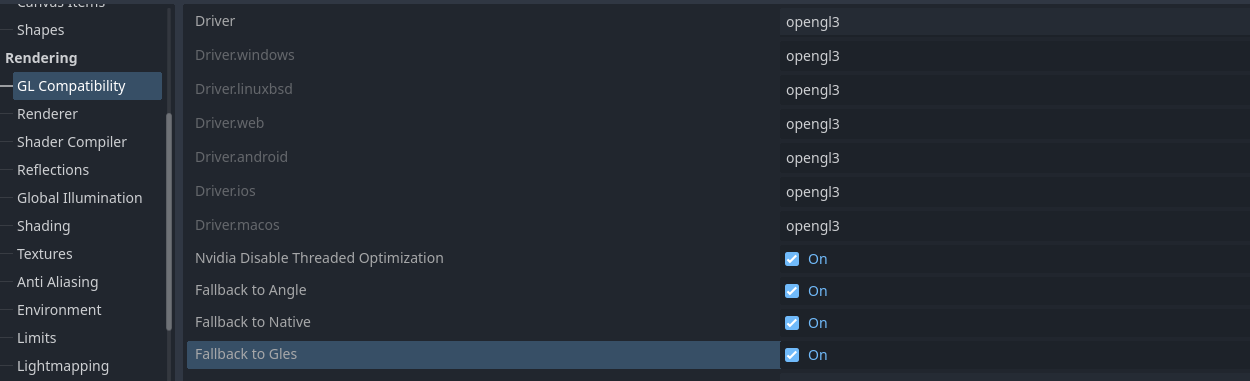
Why I am receiving that error, even though that option is enabled? How can I resolve this? Would it help me if I used an older version of Godot?
