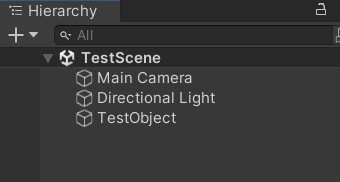In Unity how can I unit test the start method?
I am not trying to test interaction between objects but the private methods are called by the Start method, so I figured I should call the start method and check the values of the object. But it seems the Start method is not called at all.
To make sure it is not some bug in my actual code that is being tested I added this line to the Start method of the building class: numberOfXTiles+=23432
I have a Scene called "TestScene" that I add an empty GameObject called "TestObject"
This is the play mode testing script:
using System.Collections;
using System.Collections.Generic;
using UnityEngine;
using UnityEngine.TestTools;
using NUnit.Framework;
using UnityEngine.SceneManagement;
using System;
public class TestBuilding
{
// A reference to the game object that has the script with the Start method
private GameObject gameObject;
private Building building;
// A method that runs before each test and instantiates the game object
[UnitySetUp]
public IEnumerator SetUp()
{
// Load the scene asynchronously
SceneManager.LoadScene("TestScene");
// Wait until the scene is loaded
yield return new WaitUntil(() => SceneManager.GetSceneByName("TestScene").isLoaded);
gameObject = GameObject.Find("TestObject");
gameObject.AddComponent<Building>();
building = gameObject.GetComponent<Building>();
yield return null;
}
[UnityTest]
public IEnumerator TestTileNumberAutoCalculation()
{
//setting up
building.numberOfXTiles = 2;
building.numberOfZTiles = 3;
building.occupiedTilesRelativeGridVectors.Add(new Vector3(12, 0, 9));
//expecteds
int expectedX = 12, expectedZ = 9;
yield return null;//wait one turn so that start method is run
bool xPassed, zPassed;
//checks
xPassed = (expectedX == building.numberOfXTiles);
zPassed = (expectedZ == building.numberOfZTiles);
//handle message
string message = "";
if (!xPassed)
{
message += "X failed to pass: expected = " + expectedX + " found = " + building.numberOfXTiles + "\n";
}
if (!zPassed)
{
message += "Z failed to pass: expected = " + expectedZ + " found = " + building.numberOfZTiles;
}
Assert.IsTrue(xPassed && zPassed, message);
}
}
Console output says x is 2. That is how I am sure Start method is not run. However if I add the same line to the update I see that x has changed to 23432.