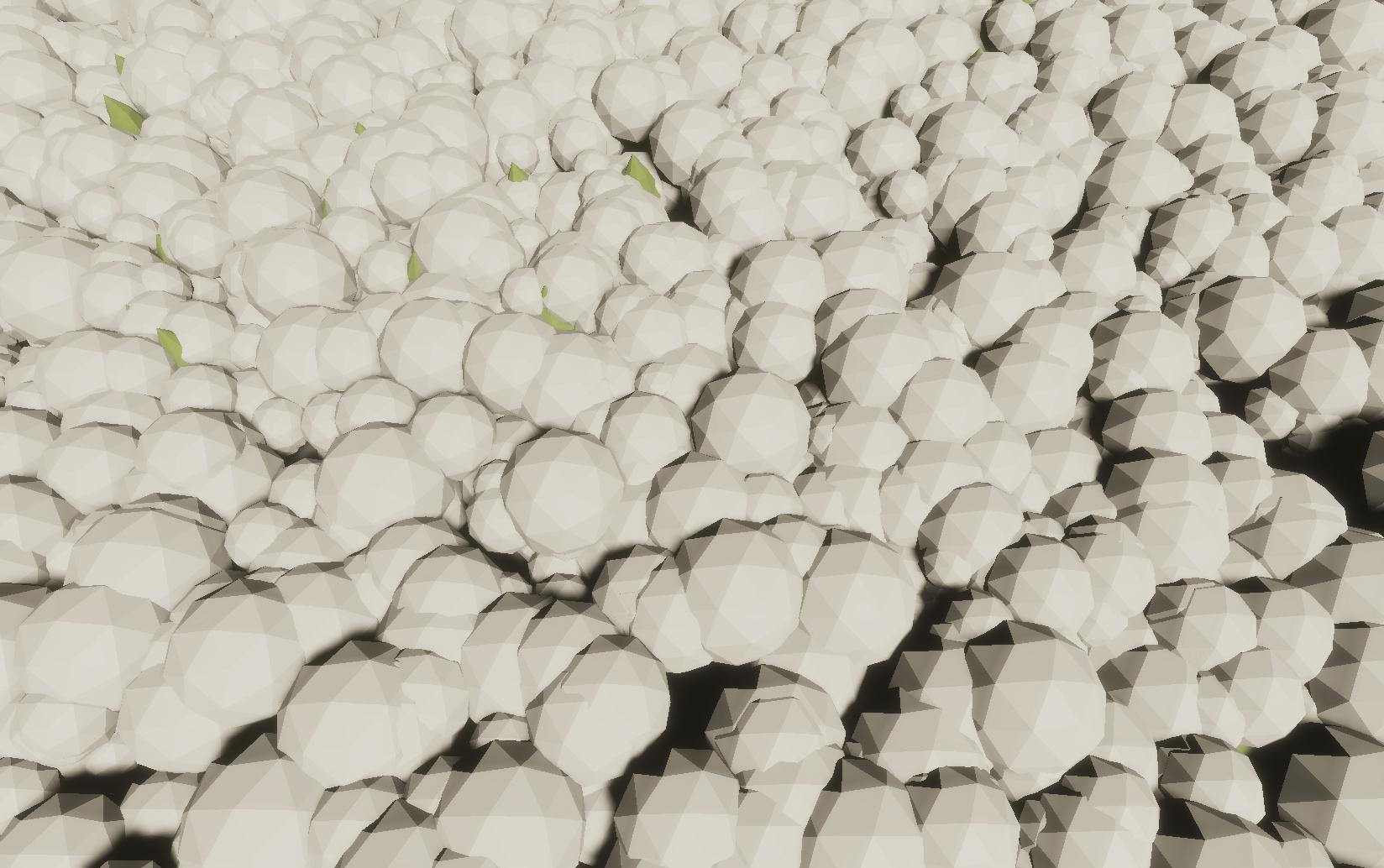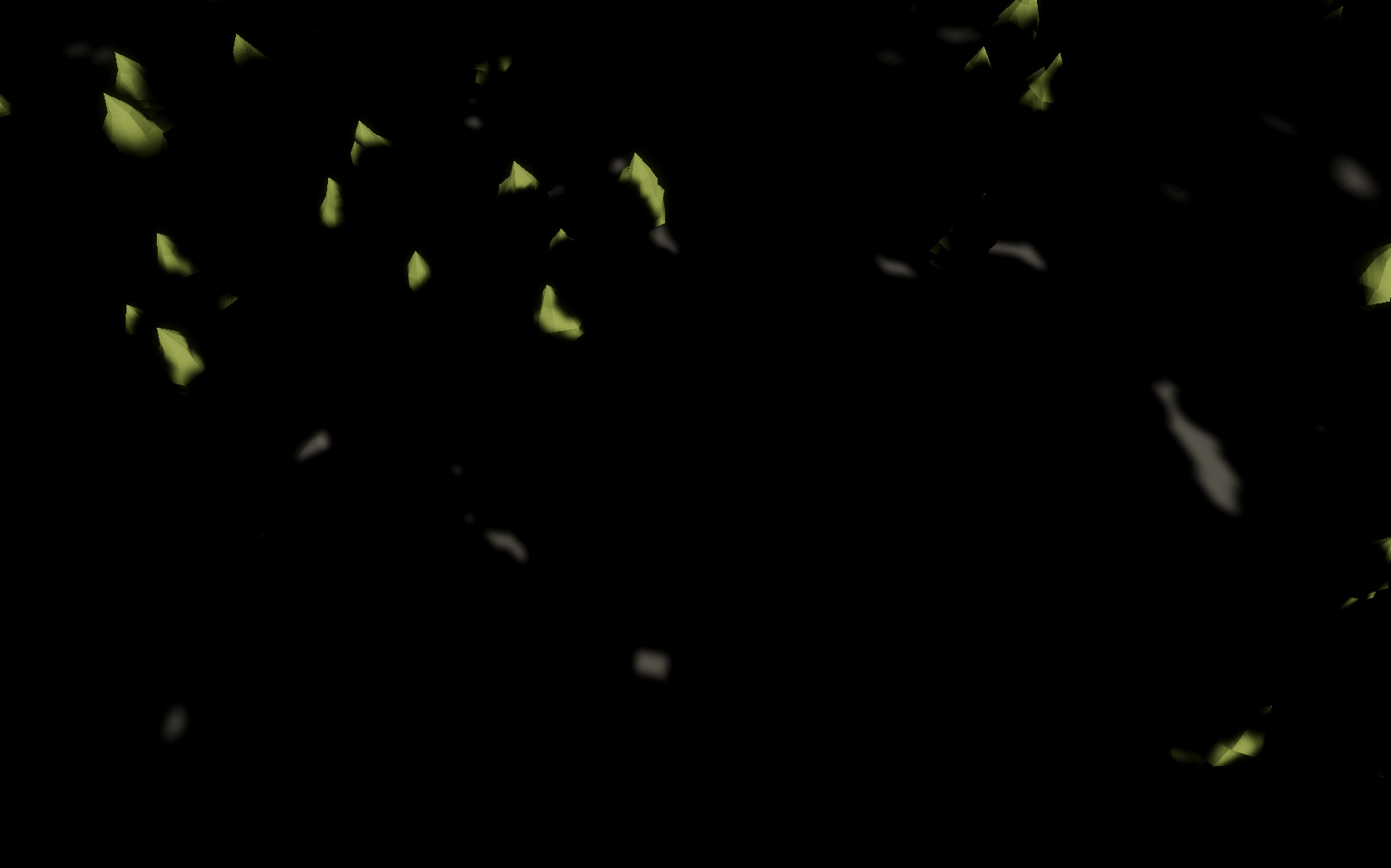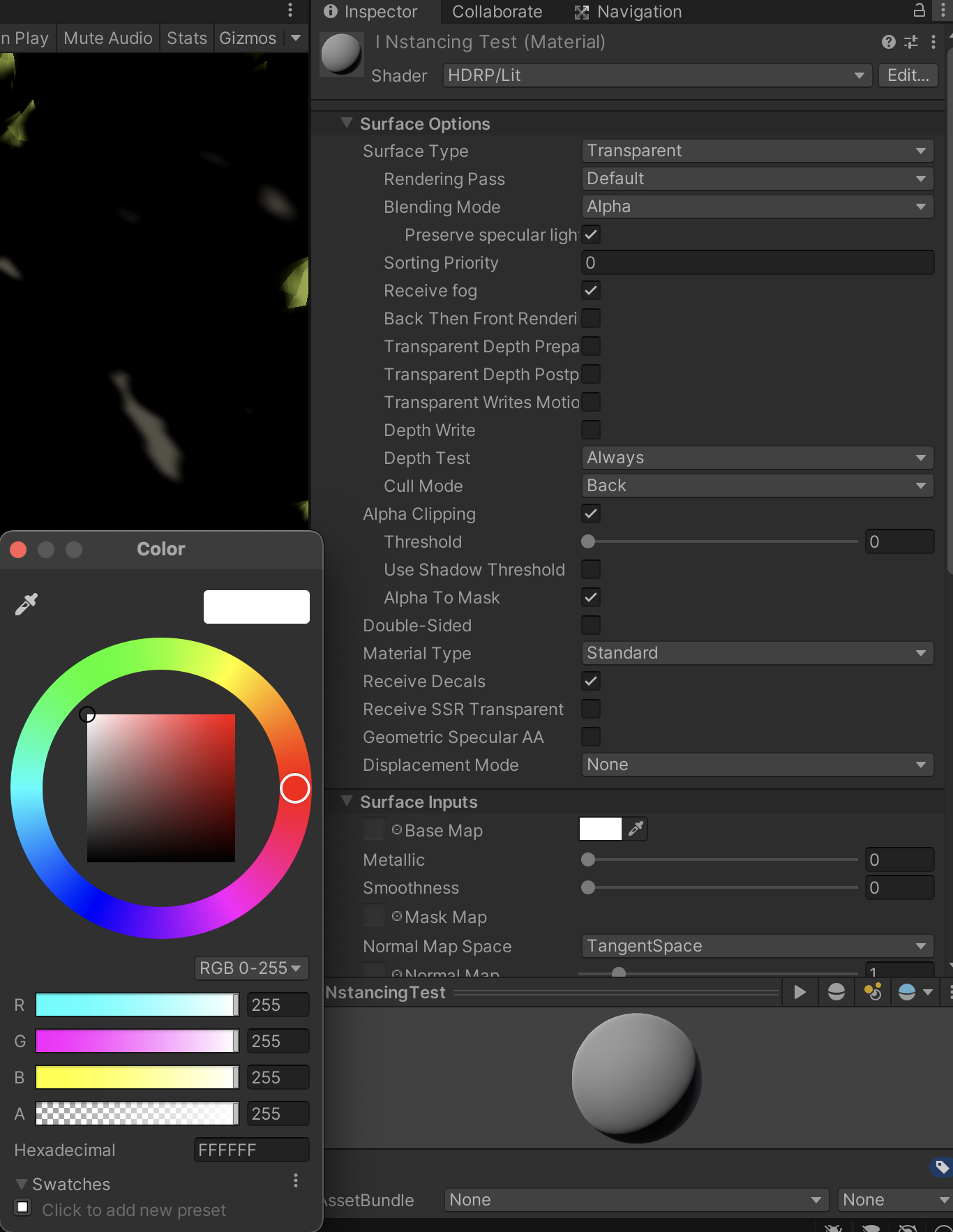I'm trying to render a bunch of clouds via gpu instancing. This works perfectly fine with the default HDRP Lit Shader, and I get the following result:
However, as soon as I change the surface type from Opaque to Transparent, even at 100% opacity, the clouds all disappear, and I get this:
We can see that all the clouds are still being instanced, because their shadows are visible on the ground below, making it black. However, the actual clouds are not rendered at all, when they should still be fully visible.
I am rendering the clouds with the following line, on a script which takes in the ball mesh and white material.
Graphics.DrawMeshInstanced(cloudMesh, 0, cloudMat, batch.Select((a) => a.matrix).ToList());
Screenshot of broken material (which works fine if changed from transparent to opaque):