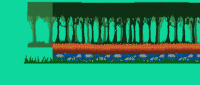I recently added many layers to my 2D game scene (multiple background sprites that scroll at different speeds via a parallaxing script) and it hurts my eyes to look at it. I have multiple layers of trees in different shades of green and as I move along I get a jagged movement as the trees overlap each other.
I tried fixing this by removing a layer of the trees, but it did not help. I also tried lowering my movement speed and, while it helped some, I cannot lower it any lower without making the movement painfully slow. I found the antiAliasing script on the unity Scripting API, but I am not sure where to put it, or if that is even what I need. Can anyone help? Have I made my question clear?