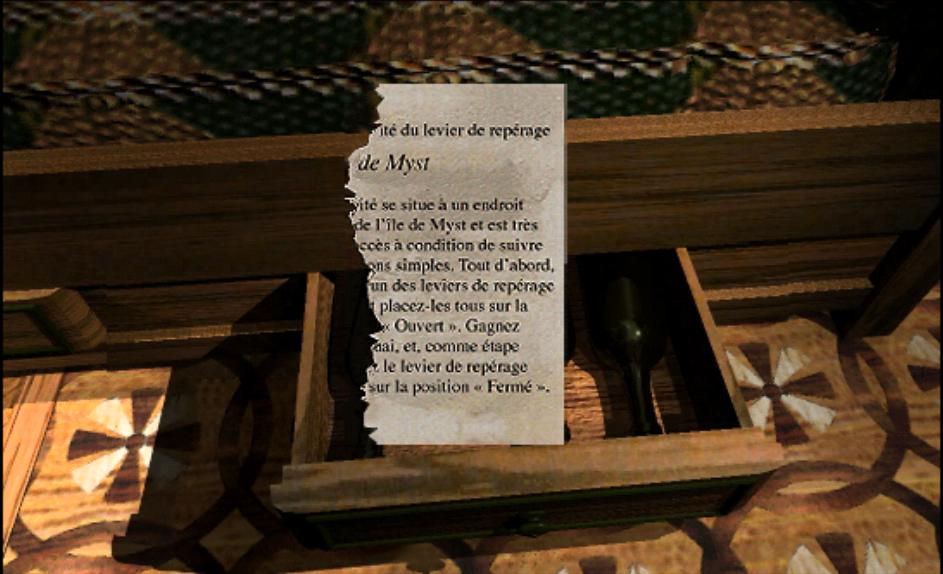Implementation question from a beginner. I would like to implement a functionality to a first person game where the player can pick up notes lying around and have the note align itself to the camera and get bigger for the player to read its contents. The game will have a Myst like feel to it.
I am currently debating whether I should use the UI or just animate the note object in the game world itself and have it "fly" towards the camera.
So far I've implemented a solution which uses a raycast and when the ray hits an item it sends a message to it. If the item can understand this message, then it looks at the camera (using lookAt()) and becomes a child of the camera, I then reposition it in front of the camera using the localPosition.
All this seems to work fine but my object is still part of the world, I would ideally want it to be unable to collide with objects when it is carried around by the player. My plan was then to have a couple of UI button pop-up each time an item is picked up for the player to either drop it or stash it in its inventory.
Any suggestions ?
Thank you