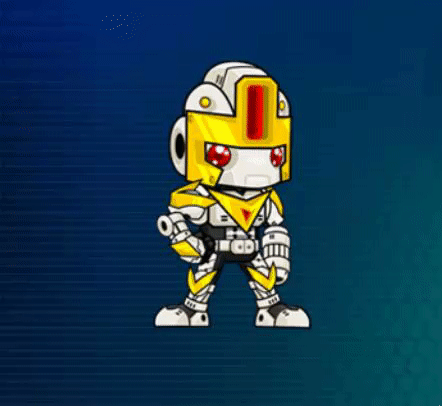I made a .GIF using sprite sheet animation, but I do not think it is working properly, because it shivers at the base. I made it in Photoshop Max Power.
How do I easily make perfect sprite sheets with images? I want to be able to add my images, resize them for my game and create a sprite sheet. Alternate software recommendation might be considered.