I try to find the right formula to mimic the smooth non-grid movement of the slither.io snake.
I can do it manually to save each point the "head" movement went and do some interpolation in between its body parts but it is very error prone.
Also I find this: http://www.emanueleferonato.com/2014/06/10/html5-string-avoider-game-made-with-phaser/
Which is not working in my case but do show something similar
Here is a picture to express what I want to do:
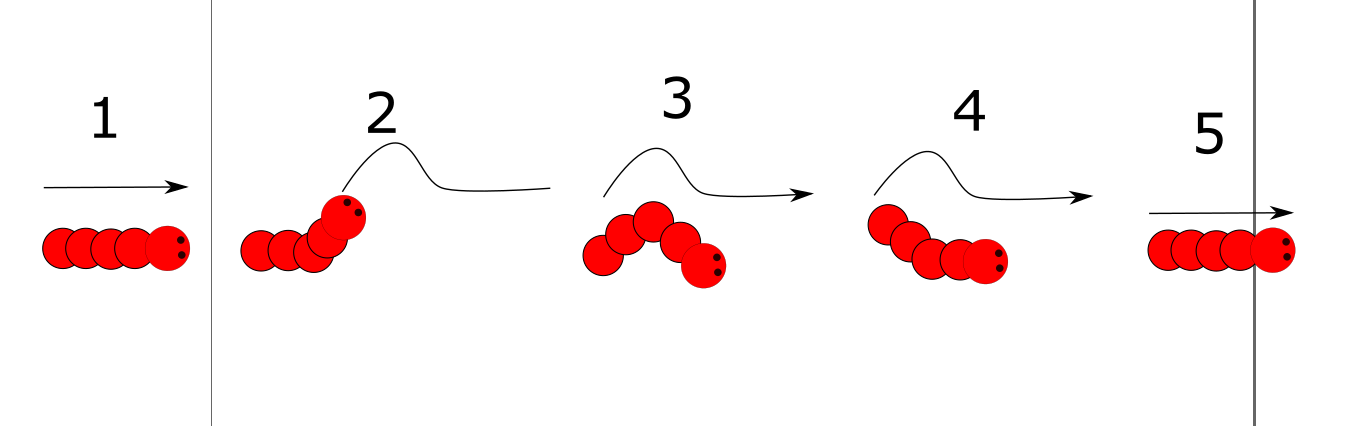
Any idea how to do it right?
