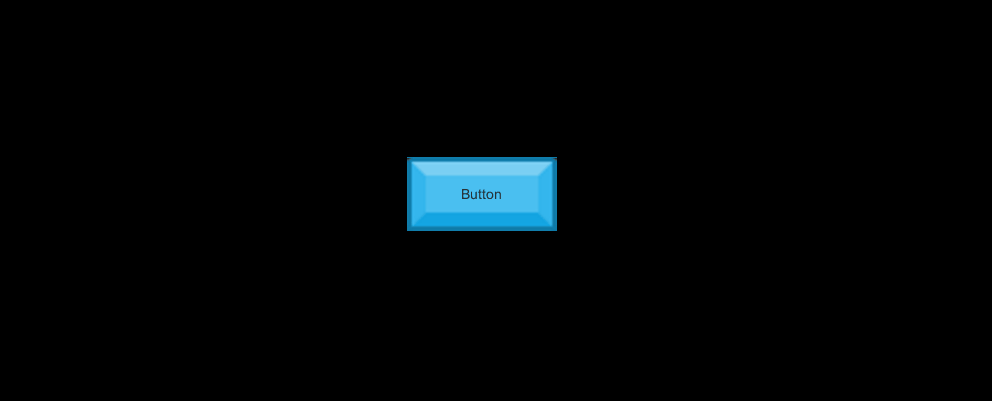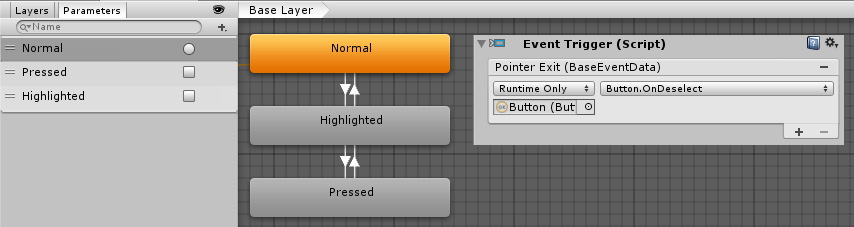So I'm fine with gameplay coding, but menus are something I'm still very new to.
I was watching Unity's own video on how to deal with Buttons and I thought I'd try mock up my own button animation much like they had. It works wonderfully, there's just one minor issue.
So a Button can go from 'any state', so either pressed, highlighted or normal (or disabled but I'm not using that). When I hover it works but it'll go straight back to normal once it's 'time'/'cycle' has completed. I figured that to fix this, I ought to add a transition between Highlighted and Normal.
This does work, providing I say that 'Normal' must be true before transitioning between the 2. Here's my issue however - when I click, the button hits pressed fine, then goes back to highlighted, and won't go back to normal unless I just click the background/anything that isn't the Button.
How can I get it to go straight to normal once the mouse is no longer on the button? I thought maybe a trigger collider with OnExitTrigger type function but that seems messy, isn't there a way to do this IN animator?