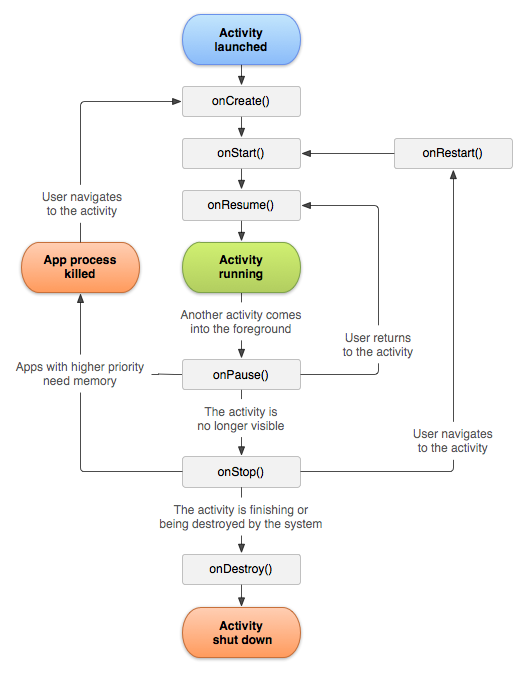I searched in Unity Documentation but there are no information. I'd like to know which methods is called and what it returns in the following scenarios on Android:
- App initially starts
- App goes in the background
- App is brought forward after being in the background
As for IOs I know that the scenarios should be the following:
App initially starts:
OnApplicationFocus(true) is called
App goes in the background:
OnApplicationFocus(false) is called
OnApplicationPause(true) is called
App is brought forward after being in the background:
OnApplicationPause(false) is called
OnApplicationFocus(true) is called