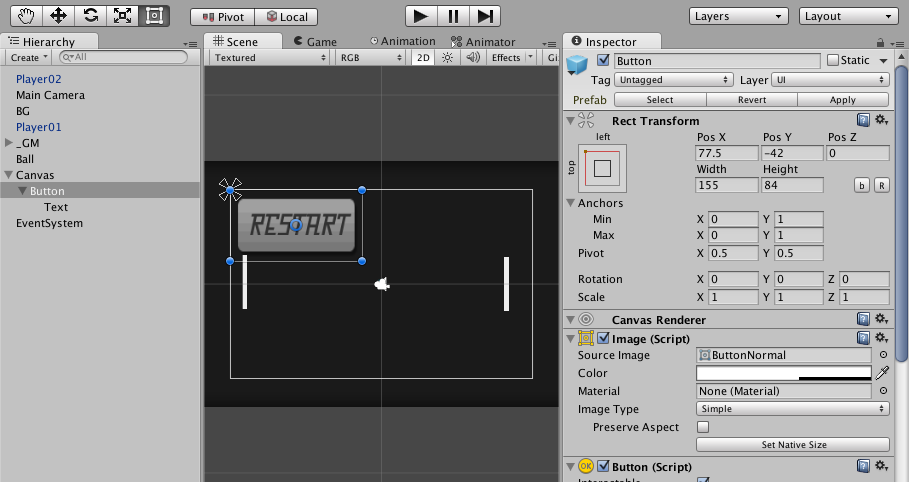If I understand your question correctly, you are using the new (Unity 4.6 and up) UI system. Part of that system includes a set of triangularly shaped handles (when viewed using the rectangular toolbar...tool.
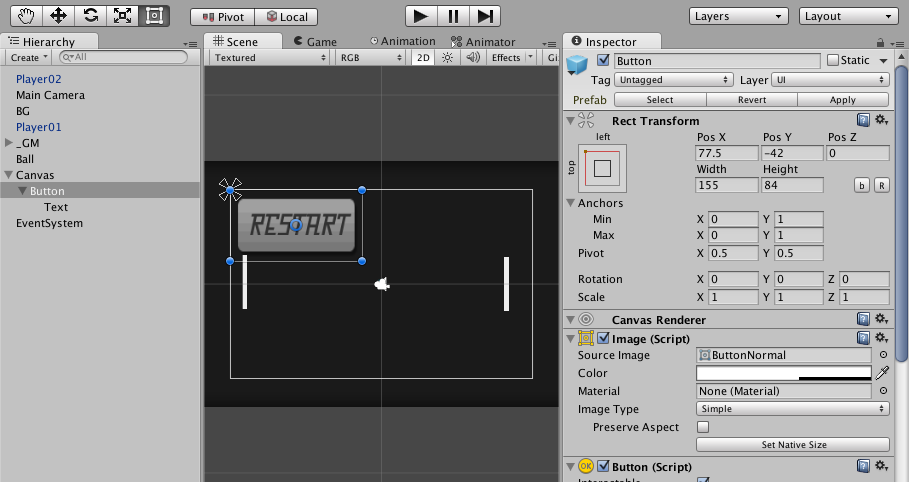
As an example, that tool is selected in the above image and the selected button has the triangular handles all set to the button's upper left corner. These are the UI object's anchors and are used to dictate how the UI object scales when the screen resolution changes. In the above case, the button would not scale at all and would remain anchored to the upper left corner of the canvas (as that's where the anchors are).
Alternatively, you can modify the anchor values directly in the inspector using the >Anchors property or the Rect Transform's quick anchor align tool (in the above image it shows "top left" with a square with the top and left sides in red).
This is effectively what you want to do, although you will need to figure out what specific values your UI needs.