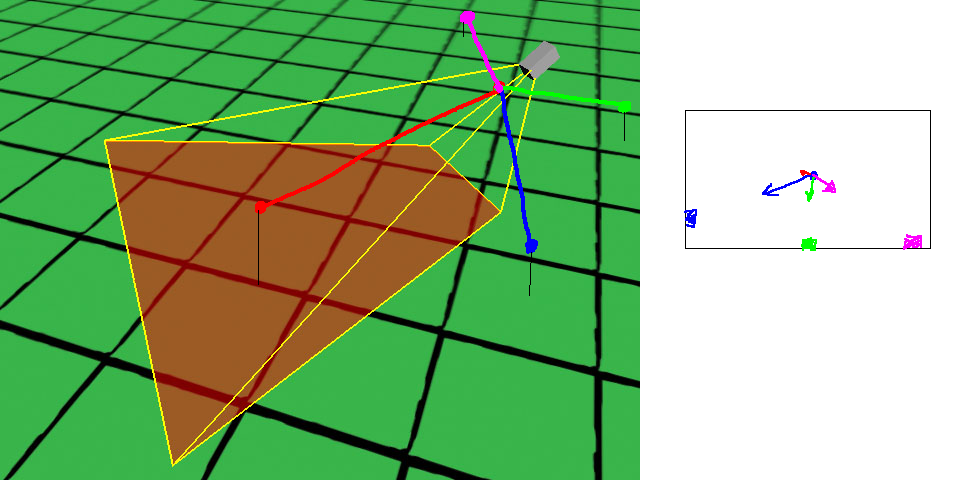I am making a 3D game in which I put an exclamation marker above points of interest.
In order to find out where in the 2D screen should I put my marker, I am manually projecting the 3D point where the marker should be.
It looks like this:
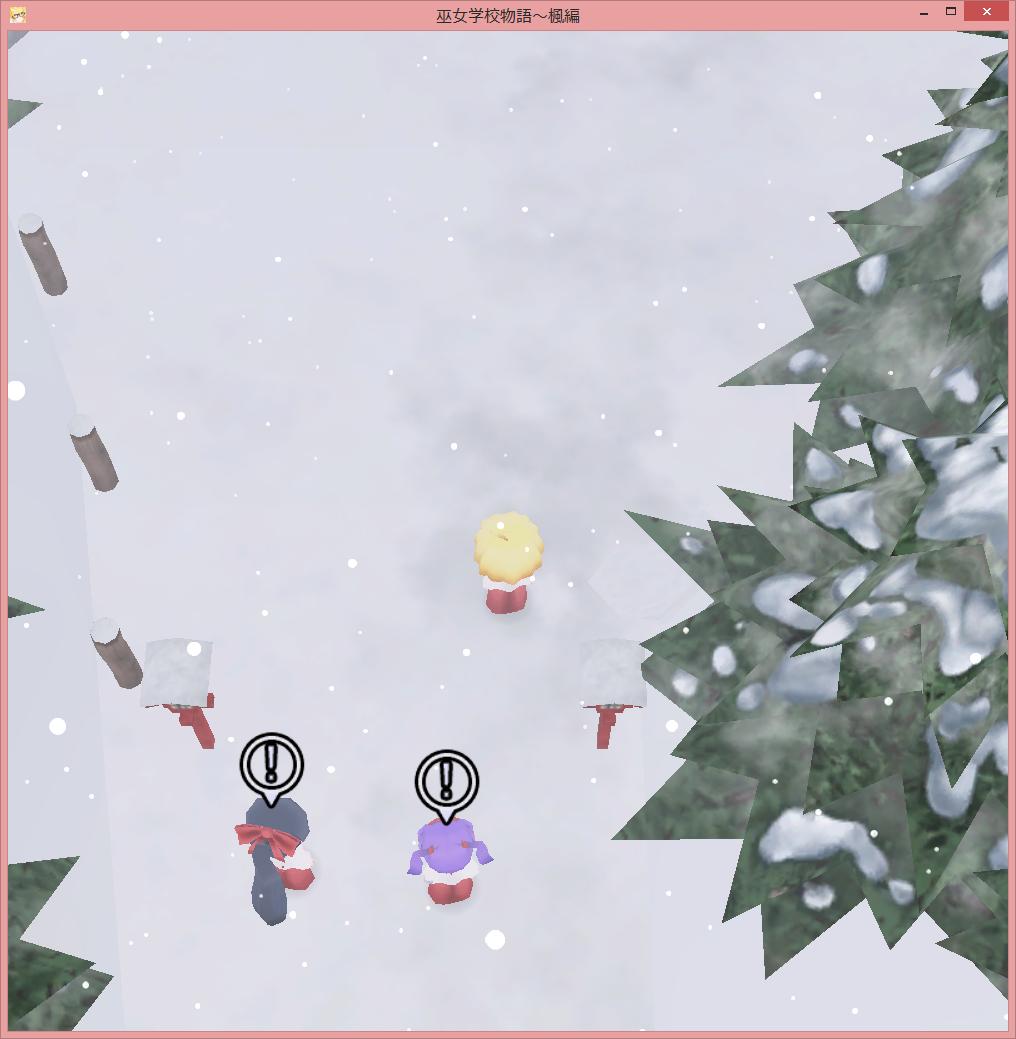
Looks pretty good. When the marker is outside of the screen, I simply clip the coordinates so they fit into the screen. It looks like this:

So far the idea is going pretty well. However, when the points of interest are behind the camera, the resulting X,Y coordinates are inverted (as in positive/negative), and I get the marker to appear on the opposite corner of the screen, like this:

(The projected-then-clamped point is the tip of the marker. Don't mind the rotation of the marker)
It makes sense, since the coordinates behind the frustum are inverted in X and Y. So what I'm doing is to invert the coordinates when they are behind the camera. However, I still don't know what is exactly the condition when the coordinates should be inverted.
This is currently what my projection code looks like (in C# with SharpDX):
public override PointF ProjectPosition(float viewportWidth, float viewportHeight, float y)
{
var projectionMatrix = Matrix.PerspectiveFovRH(GetCalibratedFOV(Camera.FOV, viewportWidth, viewportHeight), viewportWidth / viewportHeight, Camera.Near, Camera.Far);
var viewMatrix = Matrix.LookAtRH(new Vector3(Camera.PositionX, Camera.PositionY, Camera.PositionZ), new Vector3(Camera.LookAtX, Camera.LookAtY, Camera.LookAtZ), Vector3.UnitY);
var worldMatrix = Matrix.RotationY(Rotation) * Matrix.Scaling(Scaling) * Matrix.Translation(PositionX, PositionY, PositionZ);
var worldViewProjectionMatrix = worldMatrix * viewMatrix * projectionMatrix;
Vector4 targetVector = new Vector4(0, y, 0, 1);
Vector4 projectedVector = Vector4.Transform(targetVector, worldViewProjectionMatrix);
float screenX = (((projectedVector.X / projectedVector.W) + 1.0f) / 2.0f) * viewportWidth;
float screenY = ((1.0f - (projectedVector.Y / projectedVector.W)) / 2.0f) * viewportHeight;
float screenZ = projectedVector.Z / projectedVector.W;
// Invert X and Y when behind the camera
if (projectedVector.Z < 0 ||
projectedVector.W < 0)
{
screenX = -screenX;
screenY = -screenY;
}
return new PointF(screenX, screenY);
}
As you can see, my current idea is to invert the coordinates when either the Z or W coordinates are negative. It works -most- of the time, but there are still some very specific camera locations where it doesn't work. In particular this point shows one coordinate working and the other one not (the correct location should be the bottom right):

I have tried inverting when:
Zis negative (this is what makes most sense to me)Wis negative (I don't understand the meaning of a negative W value)- Either
ZorWis negative (what's currently working most of the time) ZandWare of different sign, a.k.a.:Z / W < 0(makes sense to me. doesn't work though)
But have still not found a consistent way with which all my points are correctly projected.
Any ideas?