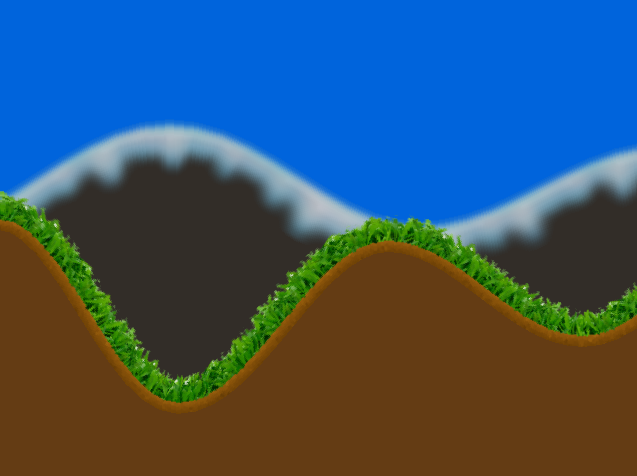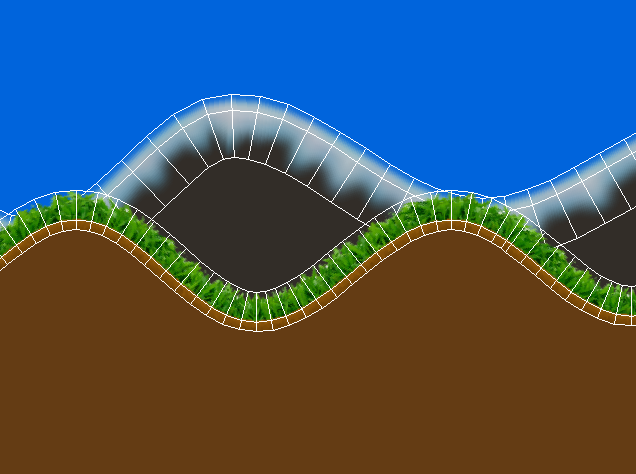The path of the laser is affected by user input and enemies present on the screen. Here is a video, at 5:00 minutes the laser in question is shown : Raiden II (PS) - 1 Loop Clear - Part 2
UPDATE
Here is a test using Inkscape, ship is at bottom, the first 4 enemies are targeted by the plasma.
There seems to be a sort of pattern. I moved the ship first, then the handle from it to form a 45° angle, then while trying to fit the curve I found a pattern of parallel handles and continued so until I reached the last enemy.
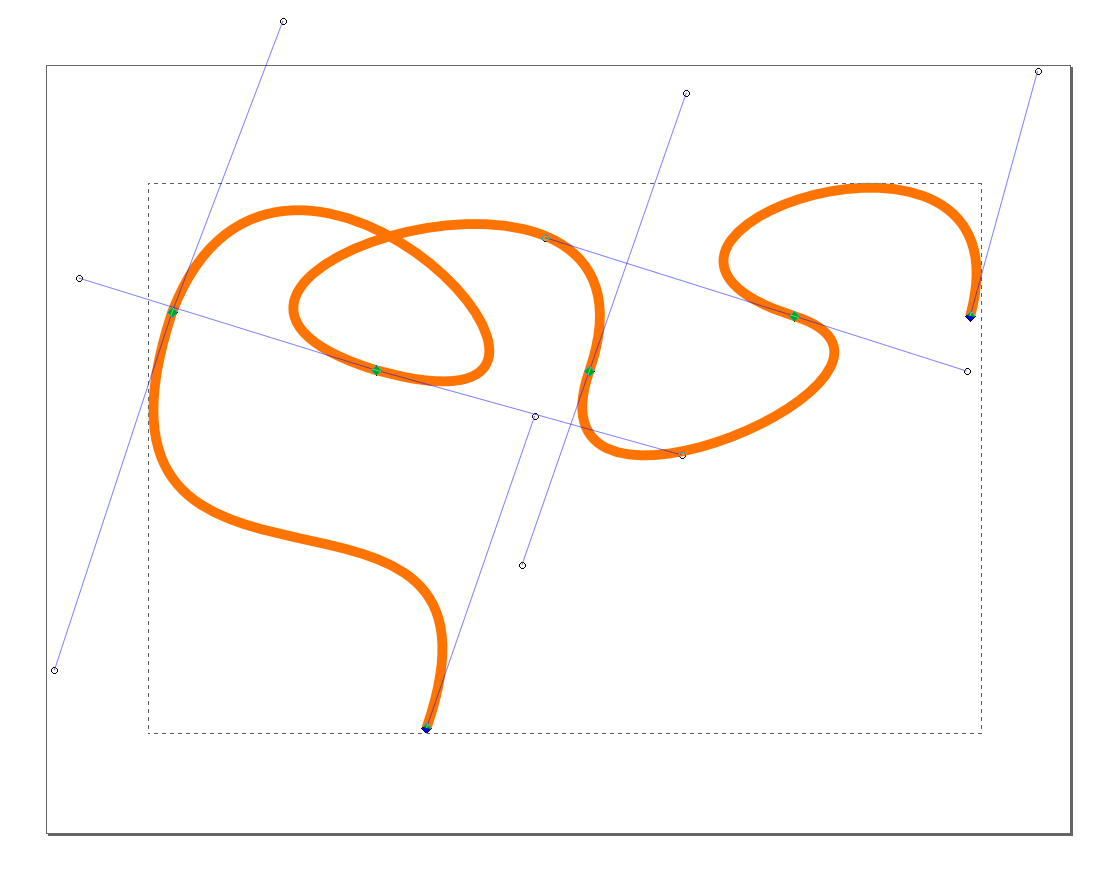
Update, 5/26/2012 : I started an XNA project using beziers, there is still some work needed, will update the question next week. Stay tuned !
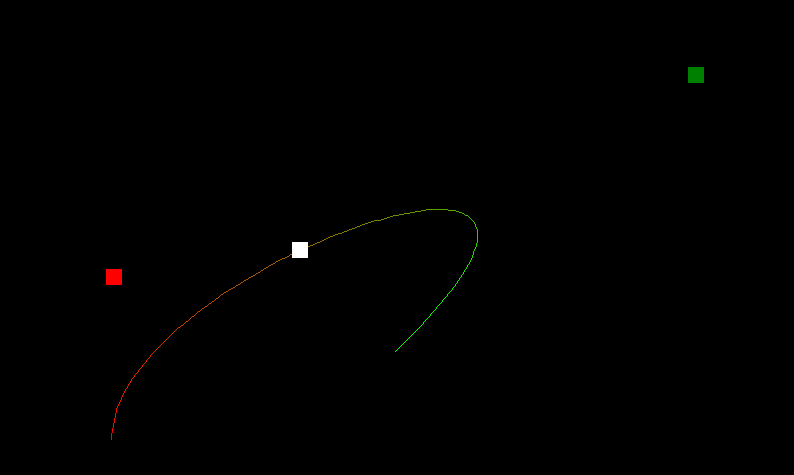
Update : 5/30/2012 : It really seems that they are using Bézier curves, I think I will be able to replicate/imitate a plasma of such grade. There are two new topics I discovered since last time : Arc length, Runge's phenomenon, first one should help in having a linear movement possible over a Bézier curve, second should help in optimizing the number of vertices. Next time I will put a video so you can see the progress 8-)