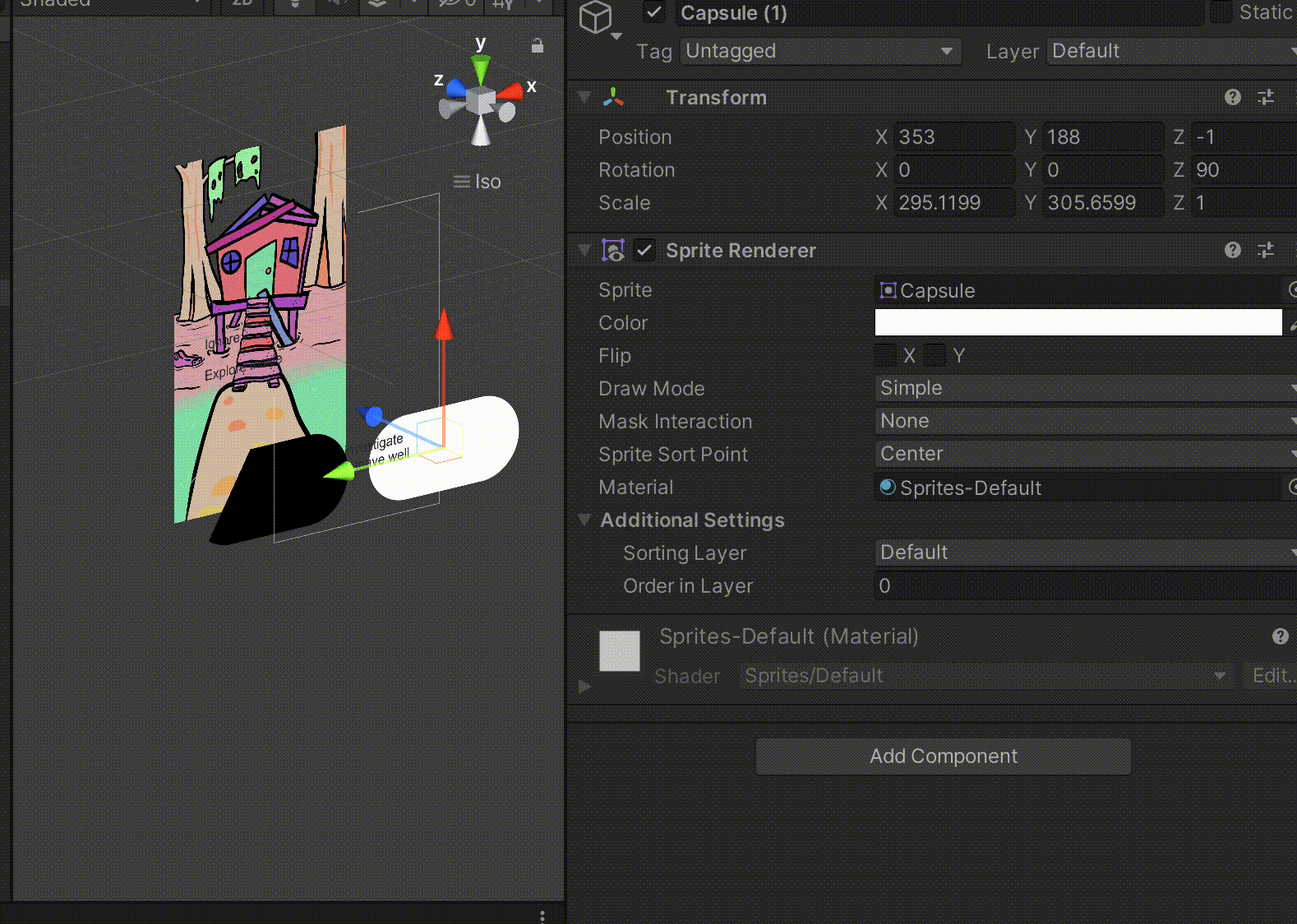I have two SpriteRenderers in a Canvas with a Text object in front. They work as expected, with the Text being on top and the two SpriteRenderers showing through from behind it, except for some occasions when the Text is updated from a script, in which case the Text is no longer visible
From playing around it seems that the Text is visible as long as it's covered less than 50% by one of the SpriteRenderers behind, even when the Text's Z-index is set to be far closer to the Camera than the SpriteRenderers
Any help, suggestions, or even just keywords to google should be super helpful, thanks!