So, we're working out our interpolated render-coordinates during our render call and it's doing a fantastic job of smoothing everything out. All is great and collision detection is working to a perfectly acceptable level (for simple CD - ie, player hits other object, looses a life, starts over...).
However, how do we deal with situations that require 'collision and resolution'? The classic example, of course, being our player character colliding with a solid object (usually a platform or the ground) and then being 'resolved' to bring the 2 entities out of collision.... here is what I mean:
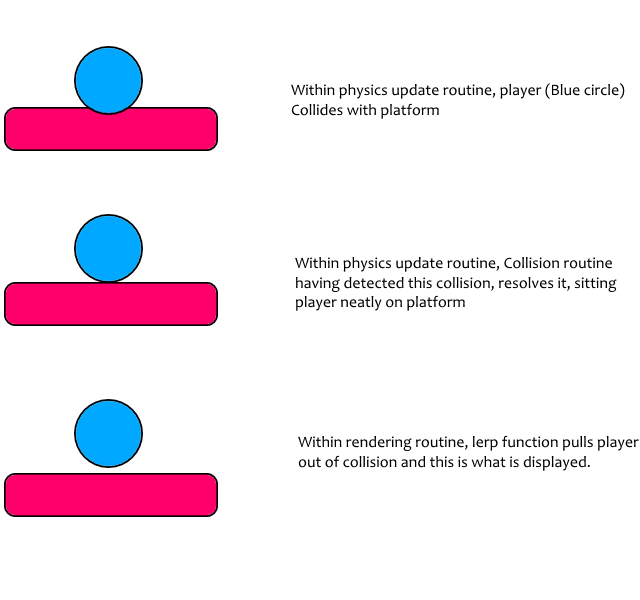
Even if we say something simple like 'just don't interpolate vertically when touching a platform' - that wouldn't seem a very clean solution because we need to think about slopes where the player is moving both left/right as well as up/down.
What is the easiest and cleanest way to protect ourselves from this happening?
