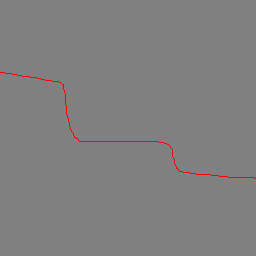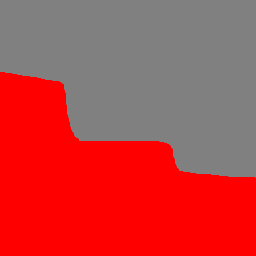One way to do this is with mask textures.
When you cut a sprite A, you will divide it into two new sprites (B and C). You can create masks based on where the user dragged to create the cut, and use those masks to represent the transparent portions of the new sprites (the parts that were "cut away").
Say the user traces the following pattern:
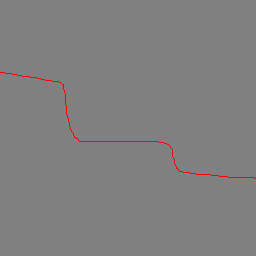
You can use a flood-fill algorithm starting at a fixed point (say, the bottom-left) to identify a entire region of the cut:
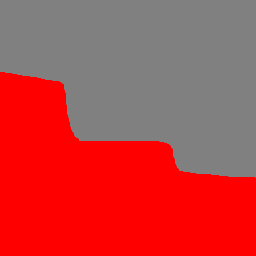
And then you can invert that image to find the region representing the other side of the cut:

Now you have two mask textures (the last two images).
You can destroy your original sprite and create two new ones. Both use the same base texture, but they also have a mask texture assigned. In the shader, you sample the base texture for the red, green and blue components of the output but you sample the mask texture for the alpha value (in the above examples, you'd use the red component of the mask texture as the final alpha component, and you wouldn't actually want the background of the mask to be grey - I did that only to make it distinct from the site's background).
As you continue to cut a sprite again and again, you should combine the new masks with the old.
This will provide you with a basic implementation. It's relatively simple to implement, and has the advantage of allowing fairly arbitrary cuts in your sprites. However, it's disadvantage is that it requires a lot of per-pixel operations on texture data (flood fills and inverts), which can become a bottleneck as the number of cuttable sprites increases. You can alleviate the problem by using lower resolution textures for the masks, to some degree.