I have created a progress bar inside Unity for one of my energy systems. The bar progression works fine. Its just a plane pivoted on one of the faces so scaling it in x axis makes it progress further as seen in the image below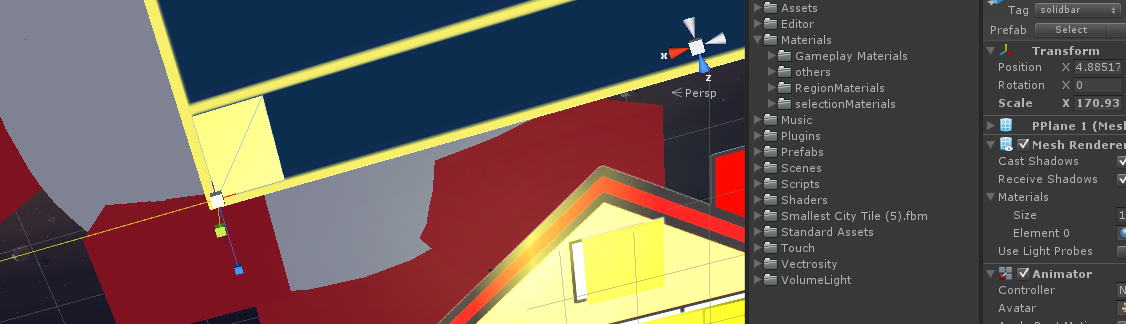 Now I am trying to implement a feature where when the bar stops progressing I would want to show a red bar indicating that it has stopped like in the image below
Now I am trying to implement a feature where when the bar stops progressing I would want to show a red bar indicating that it has stopped like in the image below
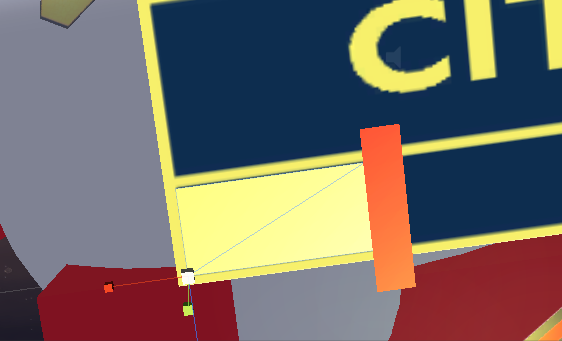 To implement this I would need to know somehow that the bar has stopped scaling and not progressing any further so that I can put the red bar at the position where it stops scaling.
To implement this I would need to know somehow that the bar has stopped scaling and not progressing any further so that I can put the red bar at the position where it stops scaling.
But how do I know when the yellow progress bar stops progressing as its position stays the same throughout and its just scaling in the x direction.
I hope my question makes sense. Please help me out if it does. Thanks :)

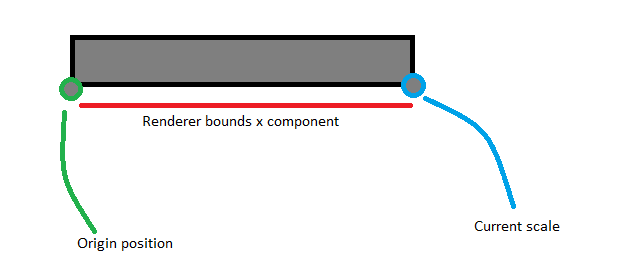
size_of_object_in_units * current_scale / default_scale\$\endgroup\$