I have a hex tiled model like attached below. Each of the hex tiles are separate objects meaning I can access each of the hex tiles individually inside Unity
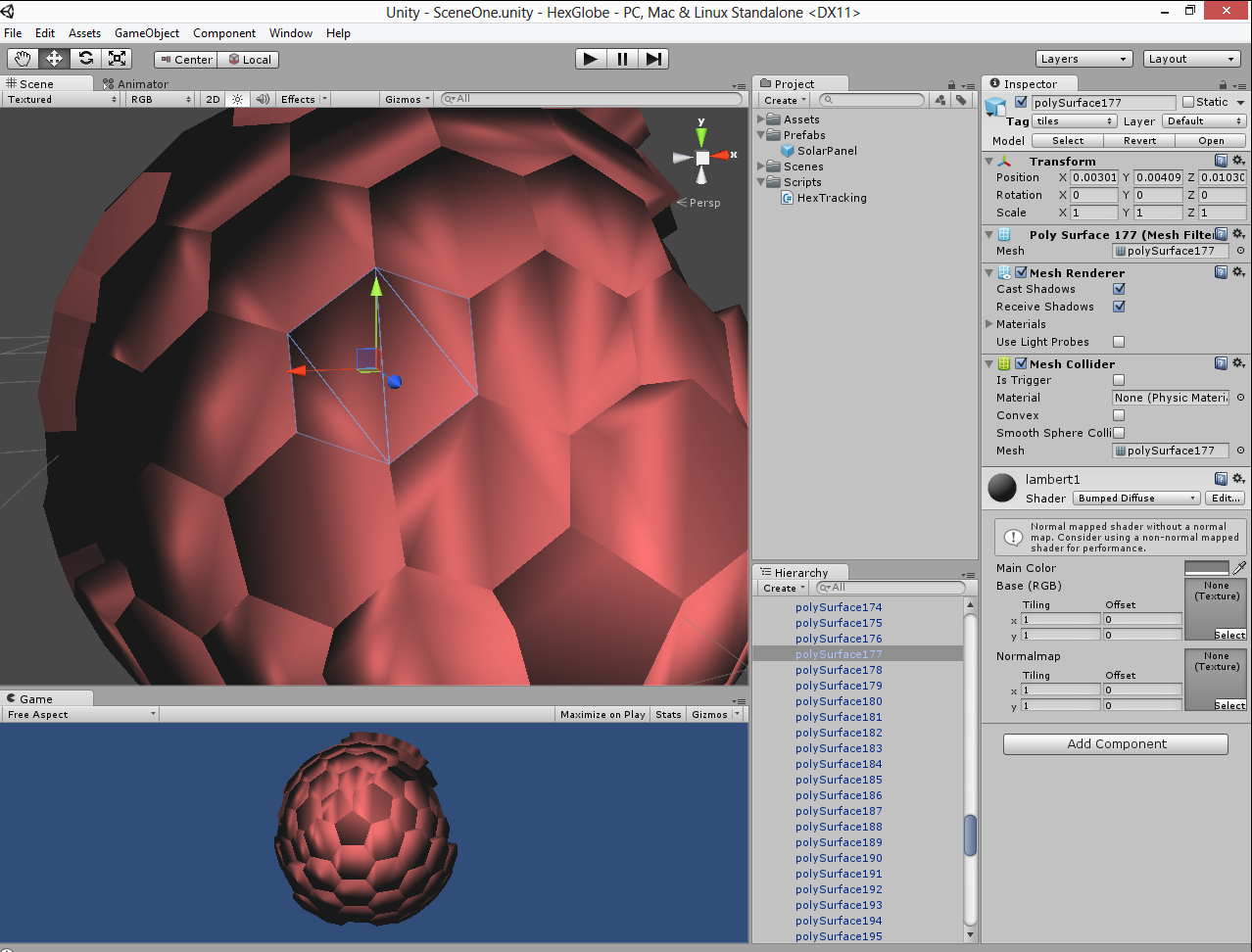
Now in my program I want to be able to get the 6 neighboring tiles of the selected tile. At first I thought I would get the 6 edges of the current tile and then check to see if any of the remaining tiles have those edges in common but that would be very expensive if I want to compute neighbors of all the tiles.
Any ideas??
