I'm currently working on an infinite world, mostly inspired by minecraft.
A Chunk consists of 16x16x16 blocks. A block(cube) is 1x1x1.
This runs very smoothly with a ViewRange of 12 Chunks (12x16) on my computer. Fine.
When I change the Chunk height to 256 this becomes - obviously - incredible laggy.
So what I basically want to do is stacking chunks. That means my world could be [∞,16,∞] Chunks large.
The question is now how to generate chunks on the fly?
At the moment I generate not existing chunks circular around my position (near to far). Since I don't stack chunks yet, this is not very complex.
As important side note here: I also want to have biomes, with different min/max height. So in Biome Flatlands the highest layer with blocks would be 8 (8x16) - in Biome Mountains the highest layer with blocks would be 14 (14x16). Just as example.
What I could do would be loading 1 Chunk above and below me for example.
But here the problem would be, that transitions between different bioms could be larger than one chunk on y.
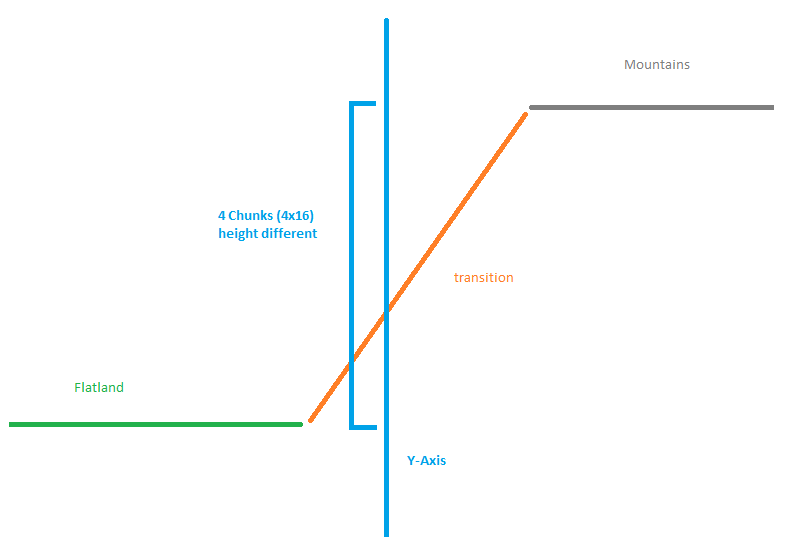
My current chunk loading in action
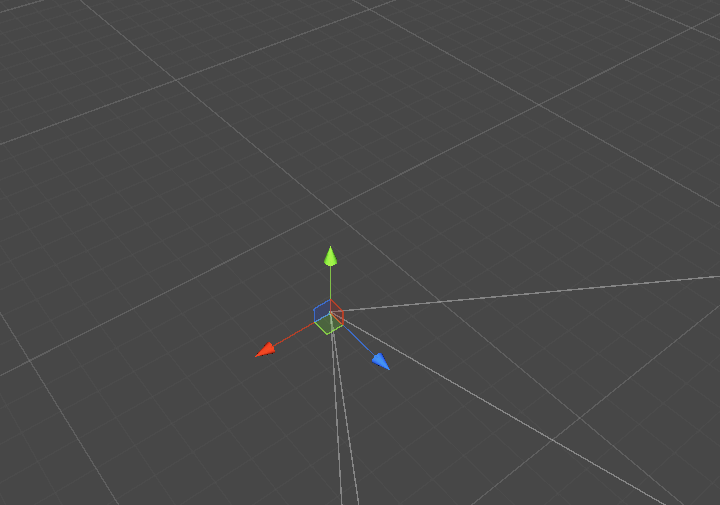
For the completeness here my current chunk loading "algorithm"
private IEnumerator UpdateChunks(){
for (int i = 1; i < VIEW_RANGE; i += ChunkWidth) {
float vr = i;
for (float x = transform.position.x - vr; x < transform.position.x + vr; x += ChunkWidth) {
for (float z = transform.position.z - vr; z < transform.position.z + vr; z += ChunkWidth) {
_pos.Set(x, 0, z); // no y, yet
_pos.x = Mathf.Floor(_pos.x/ChunkWidth)*ChunkWidth;
_pos.z = Mathf.Floor(_pos.z/ChunkWidth)*ChunkWidth;
Chunk chunk = Chunk.FindChunk(_pos);
// If Chunk is already created, continue
if (chunk != null)
continue;
// Create a new Chunk..
chunk = (Chunk) Instantiate(ChunkFab, _pos, Quaternion.identity);
}
}
// Skip to next frame
yield return 0;
}
}
