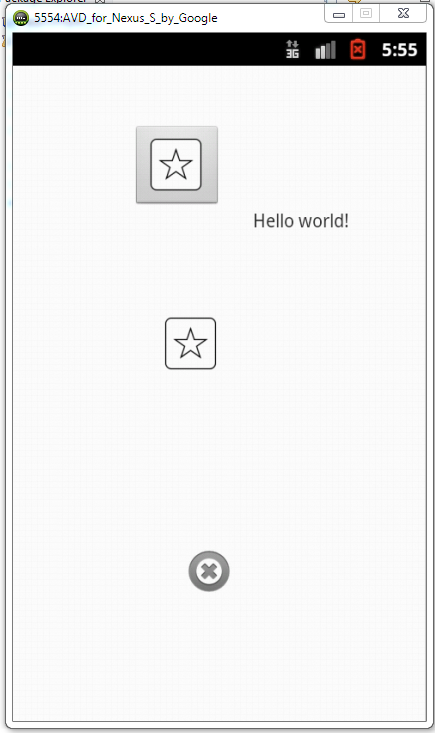If i correctly understood you, then I believe, you can add a click listener to a bitmap just like to a jpg image or other format.
In my example the image_star is a png file.
ImageView img = (ImageView) findViewById(R.id.imageView1);
img.setOnClickListener(new View.OnClickListener() {
@Override
public void onClick(View v) {
//some code
}
});
The xml :
<ImageView
android:id="@+id/imageView1"
android:layout_width="wrap_content"
android:layout_height="wrap_content"
android:layout_alignRight="@+id/imageButton1"
android:layout_below="@+id/textView1"
android:layout_marginTop="62dp"
android:src="@drawable/image_star"
/>
The result of this would be lower. The picture with a star in the middle is a clickable image, the ImageView img from my code. The upper button is an ImageButton.
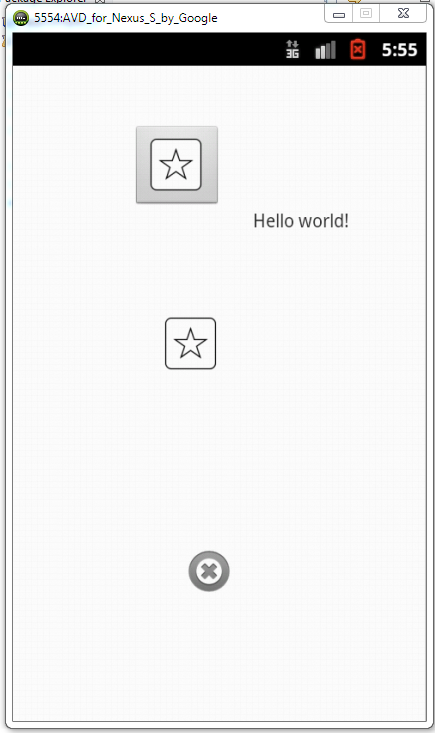
Also there is a way to make it clickable only through the xml code, but im not sure how that is done, because i dont like that way.