1) Is it possible to implement a system where I can simply drop a new image into my content project's folder and VS will automatically see that and bring it into the project for compiling?
2) Similarly, if I wanted a specific texture I could state something like var texture = Game.Assets.Image["backgrounds/sky_02"]; (where Game is the standard XNA Game class and Assets is some kind of content manager statically defined within Game). I know this is fairly simple to implement manually and have done such things in the past (static Dictionary defined within Game) except this only works for relatively small games where you can have all assets loaded at the start without much issue. How would you go about making this work for games where content is loaded and unloaded based on level / area?
I'm not asking for the solution, just how you would go about this and what things you would have to be aware of. Thanks.

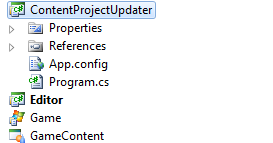
xnb) and stuff like that. \$\endgroup\$