I sent a test version of my in-development game to some friends, and they found out that the Depth Test in OpenGL does not work on Nvidia cards. I'm using LWJGL.
I use my own matrices and send them to the shader, and at the start of evey game loop I use
glClear(GL_COLOR_BUFFER_BIT | GL_DEPTH_BUFFER_BIT ); // clear the display
On an Nvidia card, you can see mountains through other mountains and stuff. On my Radeon HD 6650M it works perfectly fine. Any ideas?
I don't have anything special in the shaders—just some basic lighting calculations. I dont touch the gl_FragDepth.
Here's a screenshot (with placeholder textures):
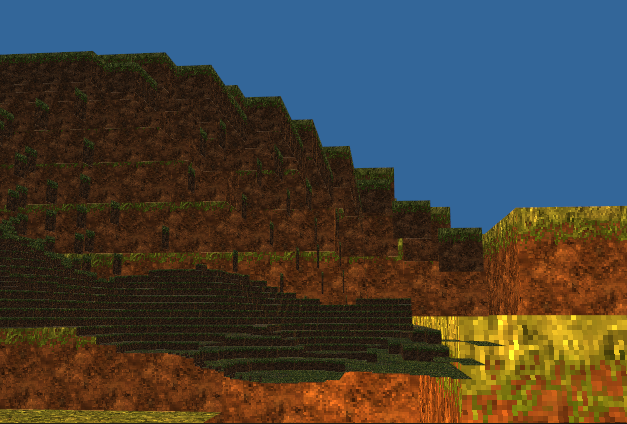
I use these calculations for the Projection Matrix:
public Matrix4f getProjectionMatrix() {
// Setup projection matrix
Matrix4f projectionMatrix = new Matrix4f();
float fieldOfView = 40.0f;
float aspectRatio = (float)Display.getWidth() / (float)Display.getHeight();
float near_plane = 0.1f;
float far_plane = 1000f;
float y_scale = coTangent((float) Math.toRadians(fieldOfView / 2f));
float x_scale = y_scale / aspectRatio;
float frustum_length = far_plane - near_plane;
projectionMatrix.m00 = x_scale;
projectionMatrix.m11 = y_scale;
projectionMatrix.m22 = -((far_plane + near_plane) / frustum_length);
projectionMatrix.m23 = -1;
projectionMatrix.m32 = -((2 * near_plane * far_plane) / frustum_length);
projectionMatrix.m33 = 0;
return projectionMatrix;
}

glEnable(GL_DEPTH_TEST)? \$\endgroup\$