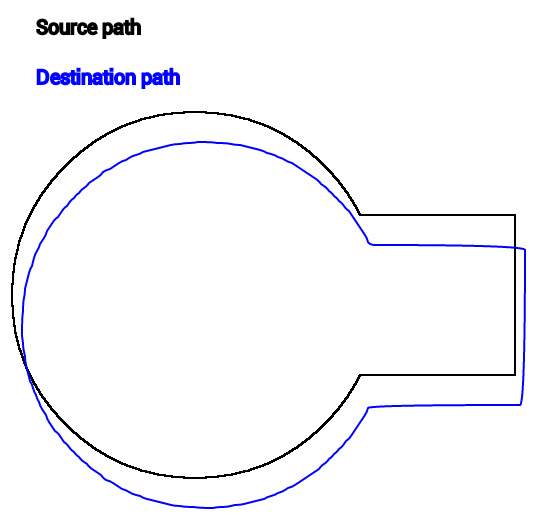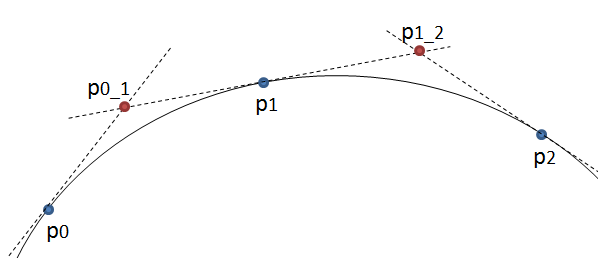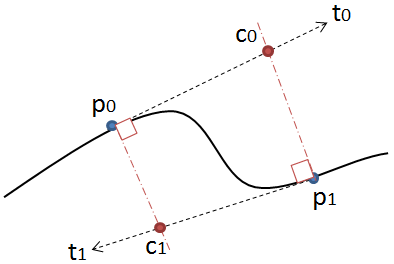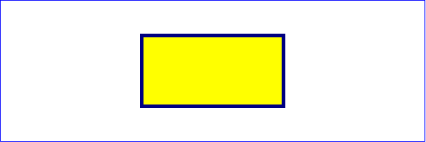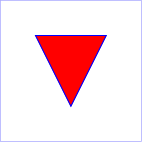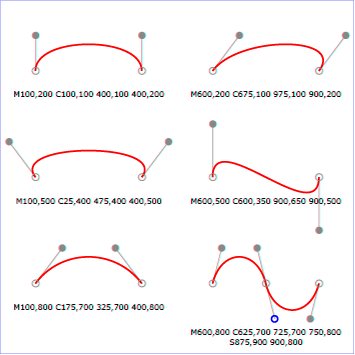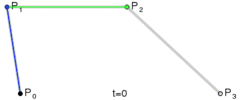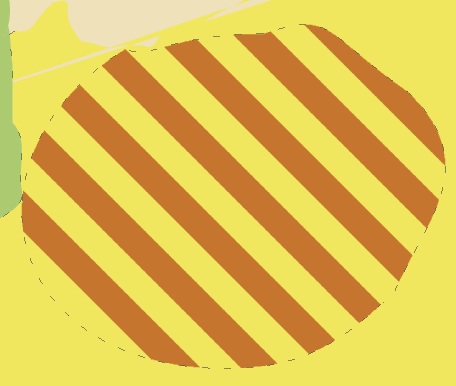I’ve created an algorithm which converts any curve i.e. path into minimum number of points so that I can save it into a file or database.
The method is simple: it moves three points in equal steps and measures the angle between the lines these points form. If the angle is bigger than the tolerance then it creates a new cubic curve to that point. Then it moves the lines forward and measures the angle again…
For those who know Android Path Class - Note that the dstPath is a custom class, which records the points into an Array so I can save the points later, while the srcPath is the result of a Regions union and therefore has no key points for me to save.
The problem is that the circle does not look smooth as you can see in this image, produced by the code below, where the source path consists of a perfect circle and rectangle. I tried to change angle of tolerance and the steps length, but nothing helps. I wonder if you can suggest any improvement to this algorithm, or a different approach.
EDIT: I have now posted the entire code for those who use Android java, so they can easily try and experiment.
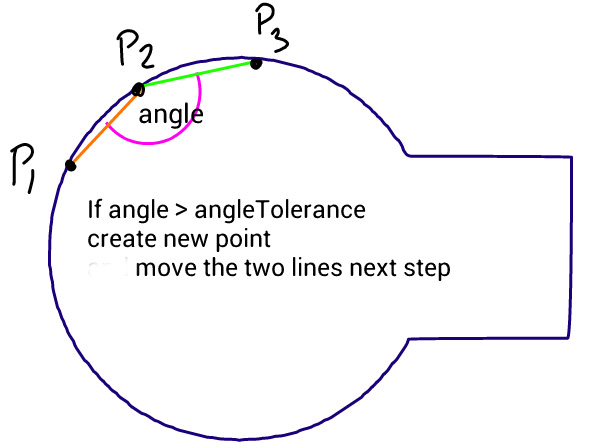
public class CurveSavePointsActivity extends Activity{
public void onCreate(Bundle savedInstanceState) {
super.onCreate(savedInstanceState);
setContentView(new CurveView(this));
}
class CurveView extends View{
Path srcPath, dstPath;
Paint srcPaint = new Paint(Paint.ANTI_ALIAS_FLAG);
Paint dstPaint = new Paint(Paint.ANTI_ALIAS_FLAG);
public CurveView(Context context) {
super(context);
srcPaint.setColor(Color.BLACK);
srcPaint.setStyle(Style.STROKE);
srcPaint.setStrokeWidth(2);
srcPaint.setTextSize(20);
dstPaint.setColor(Color.BLUE);
dstPaint.setStyle(Style.STROKE);
dstPaint.setStrokeWidth(2);
dstPaint.setTextSize(20);
srcPath = new Path();
dstPath = new Path();
}
@Override
protected void onSizeChanged(int w, int h, int oldw, int oldh) {
super.onSizeChanged(w, h, oldw, oldh);
//make a circle path
srcPath.addCircle(w/4, h/2, w/6 - 30, Direction.CW);
//make a rectangle path
Path rectPath = new Path();
rectPath.addRect(new RectF(w/4, h/2 - w/16, w*0.5f, h/2 + w/16), Direction.CW);
//create a path union of circle and rectangle paths
RectF bounds = new RectF();
srcPath.computeBounds(bounds, true);
Region destReg = new Region();
Region clip = new Region();
clip.set(new Rect(0,0, w, h));
destReg.setPath(srcPath, clip);
Region srcReg = new Region();
srcReg.setPath(rectPath, clip);
Region resultReg = new Region();
resultReg.op(destReg, srcReg, Region.Op.UNION);
if(!resultReg.isEmpty()){
srcPath.reset();
srcPath.addPath(resultReg.getBoundaryPath());
}
//extract a new path from the region boundary path
extractOutlinePath();
//shift the resulting path bottom left, so they can be compared
Matrix matrix = new Matrix();
matrix.postTranslate(10, 30);
dstPath.transform(matrix);
}
@Override
public void onDraw(Canvas canvas) {
super.onDraw(canvas);
canvas.drawColor(Color.WHITE);
canvas.drawPath(srcPath, srcPaint);
canvas.drawPath(dstPath, dstPaint);
canvas.drawText("Source path", 40, 50, srcPaint);
canvas.drawText("Destination path", 40, 100, dstPaint);
}
public void extractOutlinePath() {
PathMeasure pm = new PathMeasure(srcPath, false); //get access to curve points
float p0[] = {0f, 0f}; //current position of the new polygon
float p1[] = {0f, 0f}; //beginning of the first line
float p2[] = {0f, 0f}; //end of the first & the beginning of the second line
float p3[] = {0f, 0f}; //end of the second line
float pxStep = 5; //sampling step for extracting points
float pxPlace = 0; //current place on the curve for taking x,y coordinates
float angleT = 5; //angle of tolerance
double a1 = 0; //angle of the first line
double a2 = 0; //angle of the second line
pm.getPosTan(0, p0, null); //get the beginning x,y of the original curve into p0
dstPath.moveTo(p0[0], p0[1]); //start new path from the beginning of the curve
p1 = p0.clone(); //set start of the first line
pm.getPosTan(pxStep, p2, null); //set end of the first line & the beginning of the second
pxPlace = pxStep * 2;
pm.getPosTan(pxPlace, p3, null); //set end of the second line
while(pxPlace < pm.getLength()){
a1 = 180 - Math.toDegrees(Math.atan2(p1[1] - p2[1], p1[0] - p2[0])); //angle of the first line
a2 = 180 - Math.toDegrees(Math.atan2(p2[1] - p3[1], p2[0] - p3[0])); //angle of the second line
//check the angle between the lines
if (Math.abs(a1-a2) > angleT){
//draw a straight line to the first point if the current p0 is not already there
if(p0[0] != p1[0] && p0[1] != p1[1]) dstPath.quadTo((p0[0] + p1[0])/2, (p0[1] + p1[1])/2, p1[0], p1[1]);
dstPath.quadTo(p2[0] , p2[1], p3[0], p3[1]); //create a curve to the third point through the second
//shift the three points by two steps forward
p0 = p3.clone();
p1 = p3.clone();
pxPlace += pxStep;
pm.getPosTan(pxPlace, p2, null);
pxPlace += pxStep;
pm.getPosTan(pxPlace, p3, null);
if (pxPlace > pm.getLength()) break;
}else{
//shift three points by one step towards the end of the curve
p1 = p2.clone();
p2 = p3.clone();
pxPlace += pxStep;
pm.getPosTan(pxPlace, p3, null);
}
}
dstPath.close();
}
}
}
Here's a comparison between the original and what my algorithm produces: