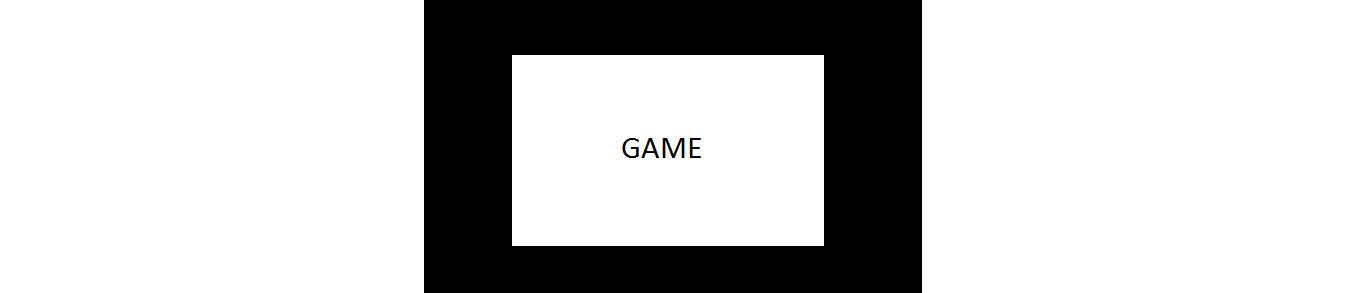I am developing a game with XNA, and I am having trouble with resolutions. For now, I have only implemented the main menu, but I want to make a game that is independent of the resolution. As I am a beginner, I haven't taken into account the resolution, so far. When I changed the resolution, it gave me a real headache. The background image that I use has a 1920x1080 resolution, so it has an aspect ratio of 16:9. The initial resolution was 800x600, so the background image looks stretched. The same happens with resolutions with aspect ratio 4:3 (e.g. 640x480, 1024x768, etc.).
Before posting this question, I searched for information on the Internet. I found "XNA 2D Independent Resolution Rendering", and other similar solutions. The solution offered seems perfect for me, at first, because I wasn't thinking of using two resolutions; one internal, for drawing, and one that corresponds to the size of the window. However, I have been observing some problems.
When I enable fullscreen mode, and its resolution is lower than the desktop resolution, the game doesn't stretch the resolution to fill the entire screen. This makes the game draw at the center of the screen, but with a black border on both sides of the screen.
The aspect ratio of my background image is 16:9, however, the resolutions that I am trying have an aspect ratio of 4:3. With the page solution, I have the same problem; the background image seems to be stretched. I researched the code, to find a solution, and changed the RecreateScaleMatrix() function to this:
private static void RecreateScaleMatrix()
{
_dirtyMatrix = false;
float aspect = 16.0f / 9.0f;
_scaleMatrix =
Matrix.CreateScale((float)_device.GraphicsDevice.Viewport.Width / _virtualWidth,
(float)_device.GraphicsDevice.Viewport.Height / _virtualHeight, 1f) *
Matrix.CreateScale(1, EngineManager.GameGraphicsDevice.Viewport.AspectRatio /
aspect, 1) * Matrix.CreateTranslation(0, (_device.GraphicsDevice.Viewport.Height -
(_device.GraphicsDevice.Viewport.Height / aspect)) / 4.0f, 0);
}
This seems to have solved the problem, but only on certain resolutions ,and further reducing the rectangle which show the final result.
I have been thinking about these problems all day, and I realized that without knowing the exact resolution of the image to draw, in advance (independent of aspect ratio), is almost impossible to draw an image clearly.
How do I solve my resolution problems?